Plan Usage
The Insights 2.0 Plan Usage dashboard provides actionable insights into how customers are using unlimited wash plans across time, location, customer type, and across sites. Sites can use this dashboard to gain better understandings of plan performance, customer behavior, and retention trends, while identifying outliers and optimization opportunities.
- Plan Usage
- Plan Redemption
- Plan Wash Stats
- Customer Details
- Cross Site Washes
Insights 2.0 dashboards are accessible from within Patheon Portal, or directly from any mobile device or desktop computer at Insights.DRB.com.
Patheon Portal
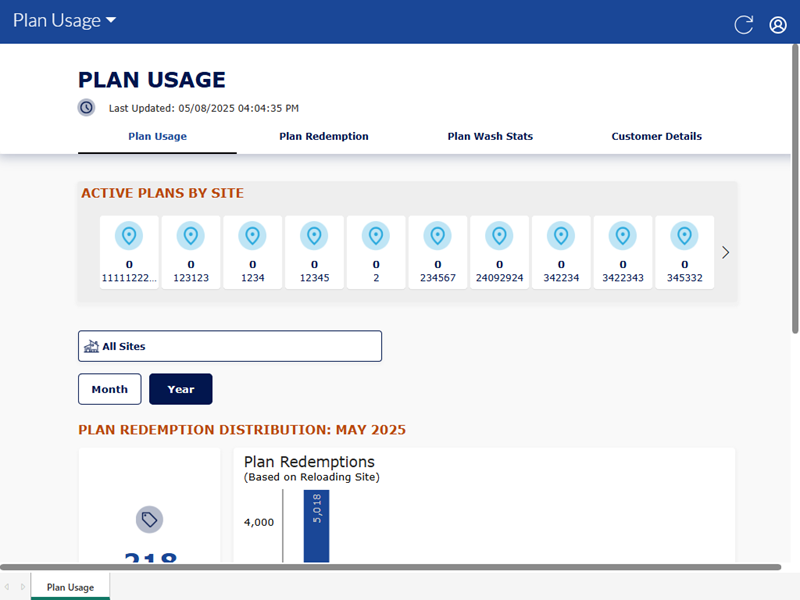
Mobile
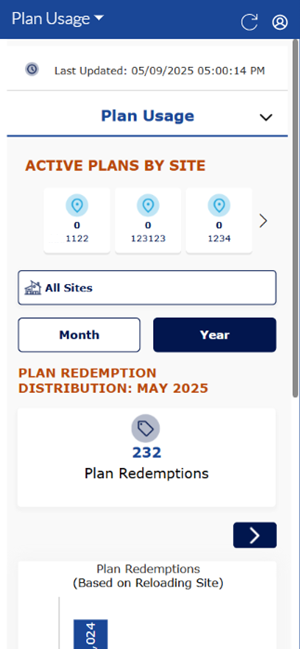
Dashboard Location
Insights 2.0>Plan Analytics>Plan Usage
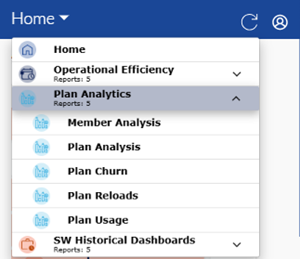
Dashboard Tools
The Plan Usage dashboard includes the following functions: refresh, sign out, last updated time and date, select a dashboard tool, and select a site tool.
Refresh
Dashboards automatically refresh every 15 minutes. However, the dashboard header provides a refresh function to manually force a data refresh. When selected, it refreshes the data for all Insights 2.0 dashboards.
Note: Patheon Portal does not include the Refresh function. Use the web browser reload page function to manually refresh the data.
Sign Out
The user icon in the header provides a Sign Out function to sign out of Insights 2.0.

Last Updated
The date and time, based on the user's location, the dashboard data was last refreshed.
Important: Insights 2.0 dashboard data is near real-time. It reflects a 15-minute delay, so that the data can be processed and accurately rendered in the dashboards.
Select a Dashboard
The Plan Usage dashboard selector is located below the last updated information.
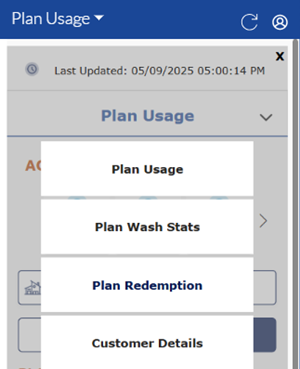
Selecting it opens the Plan Usage dashboard menu.
Plan Usage
Insights 2.0>Plan Analytics>Plan Usage>Plan Usage
The Plan Usage dashboard provides active plans by site (current snapshot), and redemption distribution graphs (visualize usage density across sites).
Use this dashboard to track active plans and overall usage trends across sites and time frames.
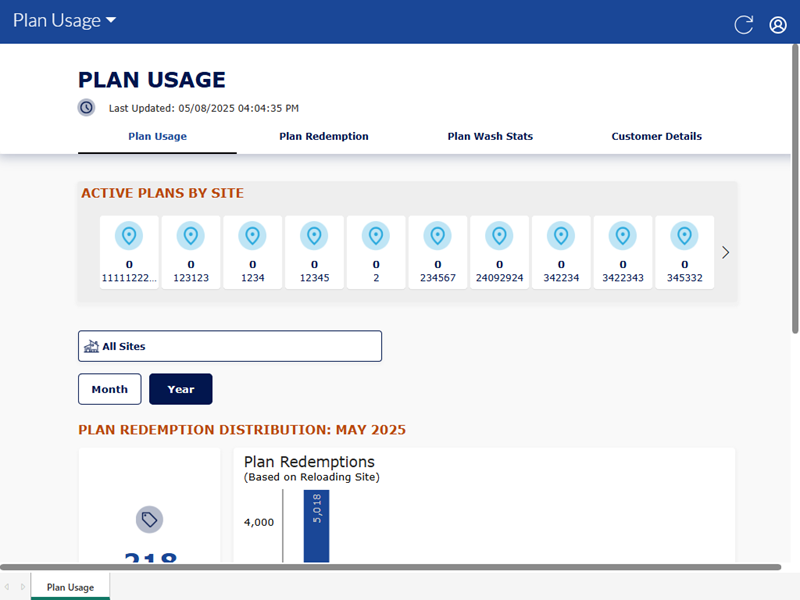
ACTIVE PLANS BY SITE
The Active Plans by Site section provides the total number of plans with an Active status for all sites.
Filters
The Plan Usage dashboard can be filtered by site and year.
Sites
Filter the dashboard by specific site, multiple specific sites, or all sites.
Month | Year
Filter the dashboard by month or year.
PLAN REDEMPTION DISTRIBUTION
The Plan Redemption Distribution section provides total plan redemptions, plan redemptions based on renewing site, plan customers with less than 2 redemptions/month, and plan customers with 4 redemptions/month.
Plan Redemptions
The Plan Redemptions metric is the total number of plan washes that were redeemed, for the selected filters.
Plan Redemptions (Based on Reloading Site)
The Plan Redemptions (Based on Reloading Site) metric is the total number of plan washes that were redeemed at each site, for the selected filters.
Plan Customers with more than 4 Redeems a Month
The Plan Customers with more than 4 Redeems a Month metric is the total number of plans that redeemed 4 or more plan washes, for the selected filters.
Plan Customers with Less than 2 Redeems a Month
The Plan Customers with Less than 2 Redeems a Month metric is the total number of plans that redeemed less than 2 plan washes, for the selected filters.
Plan Redemption
Insights 2.0>Plan Analytics>Plan Usage>Plan Redemption
The Plan Redemption dashboard provides the following information: total plan wash counts, plans with redemptions, average washes per plan, and redemptions by site.
Use this dashboard to understand how often plans are used and where those redemptions occur.
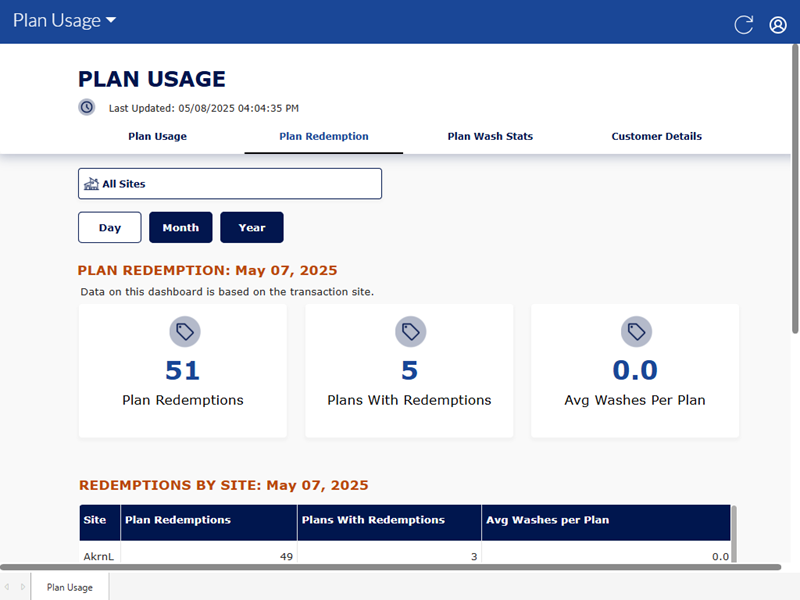
Filters
The Plan Redemption dashboard can be filtered by site and year.
Sites
Filter the dashboard by specific site, multiple specific sites, or all sites.
Day | Month | Year
Filter the dashboard by day, month, or year.
PLAN REDEMPTION
The Plan Redemption section provides the total number of plan washes redeemed, plans that had redemptions, and average wash redemptions per plan.
Plan Redemptions
The Plan Redemptions metric is the total number of plan washes that were redeemed, for the selected filters.
Plans With Redemptions
The Plans With Redemptions metric is the total number of plans that had at least 1 wash redemption, for the selected filters.
Avg Washes Per Plan
The Avg Washes Per Plan metric is the average number of plan washes redeemed for all plans, for the selected filters.
REDEMPTIONS BY SITE
The Redemptions by Site section provides a list of all sites, and the number of plan redemptions, number of plans with redemptions, and average washes per plan, for each site.
Site
The Site column provides the site.
The column can be sorted in ascending or descending alphanumerical order by selecting its header.
Plan Redemptions
The Plan Redemptions column provides the number of plan washes that were redeemed for the corresponding site, for the selected filters.
The column can be sorted in ascending or descending numerical order by selecting its header.
Plans With Redemptions
The Plans With Redemptions column provides the number of plans that had at least 1 wash redeemed for the corresponding site, for the selected filters.
The column can be sorted in ascending or descending numerical order by selecting its header.
Avg Washes per Plan
The Avg Washes per Plan column provides the average number of washes redeemed per plan for the corresponding site, for the selected filters.
The column can be sorted in ascending or descending numerical order by selecting its header.
Plan Wash Stats
Insights 2.0>Plan Analytics>Plan Usage>Plan Wash Stats
The Plan Wash Stats dashboard provides the following information: total washes (transaction site), plans with less than 4 washes (reload site), average washes per plan (>1 month old), average washes per plan (>6 months old), oldest plan redeemed, and stats by site table (aggregated wash performance).
Use this dashboard to better understand detailed usage stats across different customer tenure segments.
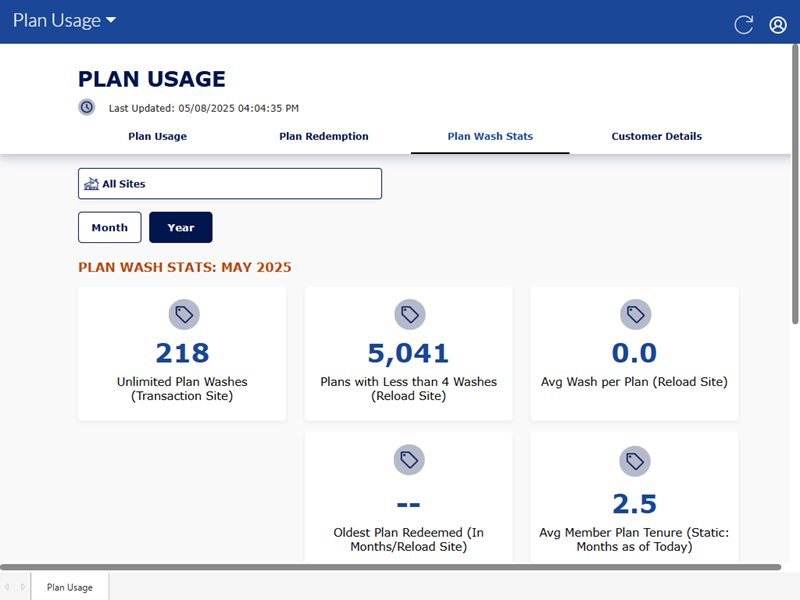
Filters
The Plan Wash Stats dashboard can be filtered by site and month or year.
Sites
Filter the dashboard by specific site, multiple specific sites, or all sites.
Month | Year
Filter the dashboard by month or year.
PLAN WASH STATS
The Plan Wash Stats section provides general wash plan metrics for all sites.
Unlimited Plan Washes (Transaction Site)
The Unlimited Plan Washes (Transaction Site) metric is the total number of washes that were redeemed as part of an unlimited plan, for the selected filters.
Plans with Less than 4 Washes (Reload Site)
The Plans with Less than 4 Washes (Reload Site) metric is the total number of plans that had less than 4 washes redeemed, for the selected filters.
Avg Wash per Plan (Reload Site)
The Avg Wash per Plan (Reload Site) metric is the average number of washes that were redeemed per plan, for the selected filters.
Oldest Plan Redeemed (In Months/Reload Site)
The Oldest Plan Redeemed (In Months/Reload Site) metric is the age, in number of months, of the oldest plan that was redeemed, for the selected filters.
Avg Member Plan Tenure (Static: Months as of Today)
The Avg Member Plan Tenure (Static: Months as of Today) metric is the average number of months that each plan member has belonged to a plan, for the selected filters.
PLAN STATS BY SITE
The Plan Stats by Site section provides a list of wash plan metrics for each site.
Site
The Site column identifies the site, for the selected filters.
The column can be sorted in ascending or descending alphanumerical order by selecting its header.
Unlimited Plan Washes
The Unlimited Plan Washes column provides the number of plan washes redeemed, for the selected filters.
The column can be sorted in ascending or descending numerical order by selecting its header.
Plans with Less than 4 Washes
The Plans with Less than 4 Washes column provides the number of plans that had less than 4 washes redeemed for the corresponding site, for the selected filters.
The column can be sorted in ascending or descending numerical order by selecting its header.
Avg Wash per Plan
The Avg Wash per Plan column provides the average number of washes redeemed per plan for the corresponding site, for the selected filters.
The column can be sorted in ascending or descending numerical order by selecting its header.
Oldest Plan Redeemed (Months)
The Oldest Plan Redeemed (Months) column provides the number of months, of the oldest plan that was redeemed for the corresponding site, for the selected filters.
The column can be sorted in ascending or descending numerical order by selecting its header.
Avg Member Plan Tenure (Static: Months as of Today)
The Avg Member Plan Tenure (Static: Months as of Today) column provides the average number of months, of wash plan tenure for the corresponding site, for the selected filters.
The column can be sorted in ascending or descending numerical order by selecting its header.
Customer Details
Insights 2.0>Plan Analytics>Plan Usage>Customer Details
The Customer Details dashboard provides the following plan member metrics: plan ID, home site, name, contact information, plan name, plan status, redemptions, vehicles, and more.
Use this dashboard as a directory of individual plan members with key plan metrics that can be filtered based on their plan wash redemption count.
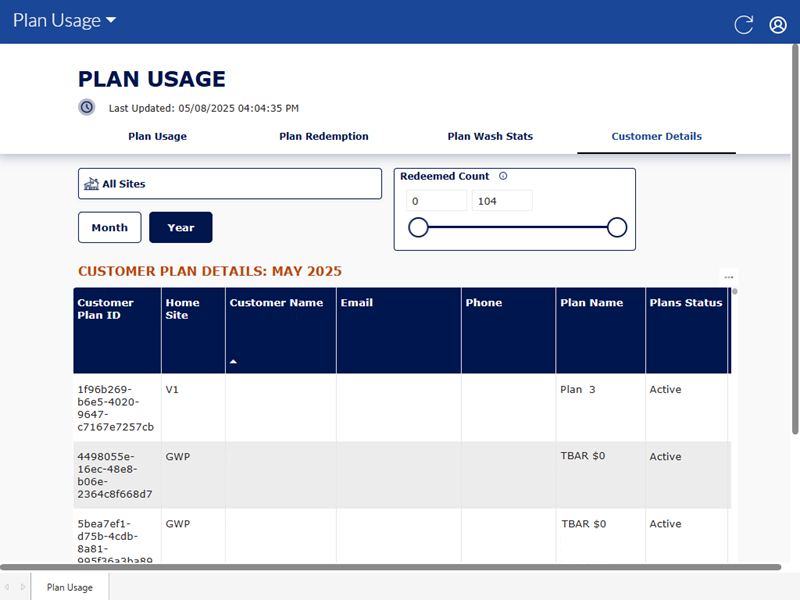
Filters
The Customer Details dashboard can be filtered by site, month or year, and plan redemption count.
Sites
Filter the dashboard by specific site, multiple specific sites, or all sites.
Month | Year
Filter the dashboard by month or year.
Redeemed Count
Filter the dashboard by a specific plan redemption count, or range of redemption counts.
CUSTOMER PLAN DETAILS
The Customer Plan Details section provides a list of plan members, and corresponding detailed information, for the selected filters.
Customer Plan ID
The Customer Plan ID column provides the plan identification code that corresponds to the member, for the selected filters.
The column can be sorted in ascending or descending alphanumerical order by selecting its header.
Home Site
The Home Site column provides the site that corresponds to renewal revenue for the member's plan, for the selected filters.
The column can be sorted in ascending or descending alphanumerical order by selecting its header.
Customer Name
The Customer Name column provides the name, in First,Last format, of the member, for the selected filters.
The column can be sorted in ascending or descending alphanumerical order by selecting its header.
The Email column provides the email address of the plan member, for the selected filters.
The column can be sorted in ascending or descending alphanumerical order by selecting its header.
Phone
The Phone column provides the phone number of the plan member, for the selected filters.
The column can be sorted in ascending or descending alphanumerical order by selecting its header.
Plan Name
The Plan Name column provides the name of the member's plan, for the selected filters.
The column can be sorted in ascending or descending alphanumerical order by selecting its header.
Plans Status
The Plan Status column provides the specific status for the member's plan, for the selected filters.
The column can be sorted in ascending or descending alphanumerical order by selecting its header.
Start Date
The Start Date column provides the date, in MM/DD/YY format, that the member's plan started, for the selected filters.
The column can be sorted in ascending or descending numerical order by selecting its header.
Reload Type
The Reload Type column provides the plan's renewal method, for the selected filters.
The column can be sorted in ascending or descending alphanumerical order by selecting its header.
Current # of Active Vehicles
The Current # of Active Vehicles column provides the total number of vehicles assigned to the member's plan, for the selected filters.
The column can be sorted in ascending or descending numerical order by selecting its header.
Total Redemptions
The Total Redemptions column provides the total number of plan washes redeemed for the member's plan, for the selected filters.
The column can be sorted in ascending or descending numerical order by selecting its header.
Total Redeemed Over Plan Lifetime (Static Data)
The Total Redeemed Over Plan Lifetime (Static Data) column provides the total number of plan washes redeemed for the plan's lifetime, for the selected filters.
The column can be sorted in ascending or descending numerical order by selecting its header.
Plan Tenure Months as of Today (Static Data)
The Plan Tenure Months as of Today (Static Data) column provides the total number of months the member has belonged to the plan, for the selected filter.
The column can be sorted in ascending or descending numerical order by selecting its header.
Cross Site Usage
Insights 2.0>Plan Analytics>Plan Usage>Cross Site Usage
The Cross Site Usage dashboard provides the following plan member metrics: cross site redemptions, home site redemptions, % of cross site usage, off site redemptions, balance, and more. Use this dashboard to understand where members are redeeming washes or plan benefits, how much cross-site engagement is occurring, and whether sites are net contributors or receivers of plan usage. This insight helps balance utilization, identify customer travel patterns, and inform operational or marketing decisions across locations.
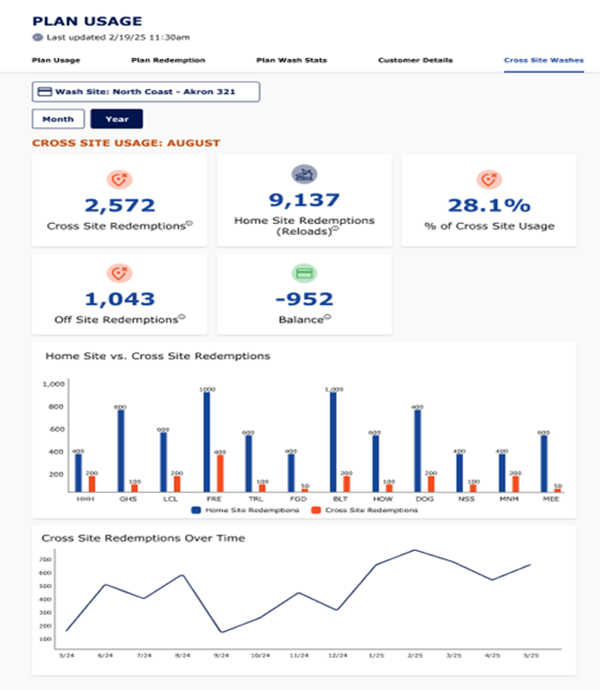
Filters
The Cross Site Washes dashboard can be filtered by site(s) and month or year.
Sites
Filter the dashboard by specific site, multiple specific sites, or all sites.
Month | Year
Filter the dashboard by month or year.
CROSS SITE USAGE: <Month or Year>
Cross Site Redemptions
The Cross Site Redemptions metric provides the total number of plan or wash redemptions at any site within the organization that is not its home site.
Organization View (All Sites Selected)
The number of redemptions across the organization.
Site View
The number of redemptions the site processed for members whose home site is elsewhere.
Home Site Redemptions (Reloads)
The Home Site Redemptions (Reloads) metric provides the number of redemptions completed at the plan’s home site, where the member’s plan reloads each cycle.
% of Cross Site Usage
The percentage that the Cross Site Redemptions metric is compared with the Home Site Redemptions (Reloads) metric.
Off Site Redemptions
The Off Site Redemptions metric provides the redemptions completed at a site other than the member’s reload (home) site. Indicates cross-site plan usage.
Organization View (All Sites Selected)
The number of off site redemptions across the organization.
Site View
The number of redemptions the site's members completed at another site.
Balance
The Balance metric provides the net difference between off-site (outbound) redemptions by your members and cross-site (inbound) redemptions handled at your site.
It is calculated as the number of off-site redemptions (outbound) subtracted by the number of cross-site redemptions (inbound). A negative value means that the site washed more vehicles for other sites than others did for the organization. A positive value means that other sites washed more of the site's members’ plans than it washed of its members.
Home Site vs. Cross Site Redemptions
The Home Site vs. Cross Site Redemptions chart provides a comparison of redemptions across sites to highlight inbound vs. outbound activity.
Cross Site Redemptions Over Time
The Cross Site Redemptions Over Time graph displays how cross-site redemptions trend month-over-month.
TOP CROSS SITE PAIRS
The Top Cross Site Pairs section ranks the most common site-to-site relationships, for the selected time period, to reveal where member overlap is strongest.
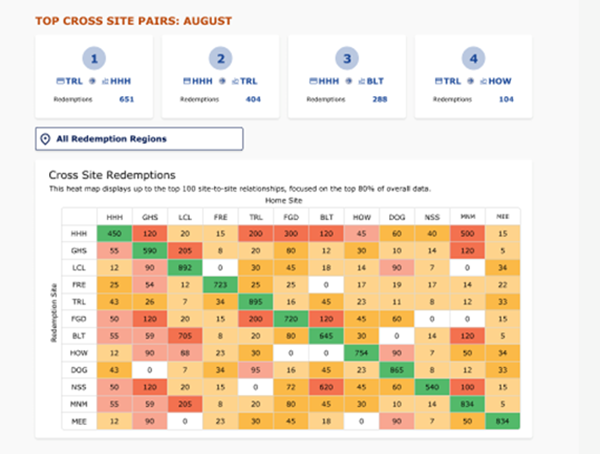
Cross Site Redemptions
The Cross Site Redemptions heatmap displays the top 100 site-to-site relationships, with color-coded intensity representing relative redemption volume and directional balance.