About
The About menu opens and closes when the logged in user's initials in the top right corner of the Patheon Portal header) are selected. It contains the current user's first name and last name, a function to immediately log out and close the Patheon Portal application, and access to the Patheon Portal application's version number.
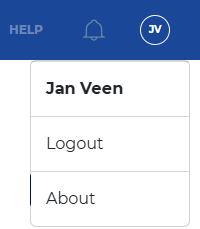
Current User
The top of the menu displays the current user's first name and last name. The user's name can't be selected. A user's profile, including password, are configured from the Employees panel.
Logout
Select Logout to sign out the current user from the Patheon Portal application. This displays a brief confirmation that the user is signed out (it does not prompt the user to confirm), and then returns to the Patheon Portal log in screen.
About
Select About to open an About dialog with the Patheon Portal application version number.
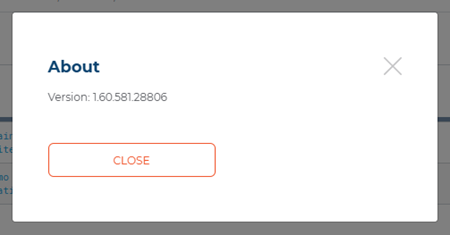
Select , or the X in the top right corner, to close the dialog and return to the Patheon Portal application's current panel.