Forgot Password
Use these steps to reset a password when signing in to the cashier application.
- Ask a manager to record a new password in the employee record in Patheon Portal.
- After the new password is recorded, open the cashier application. A DRB Patheon Point of Sale dialog opens.
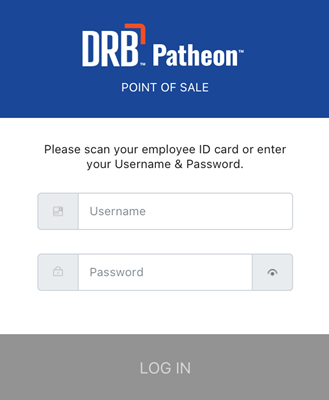
- Enter the employee username.
- Enter the new password.
- Select . The cashier application opens.