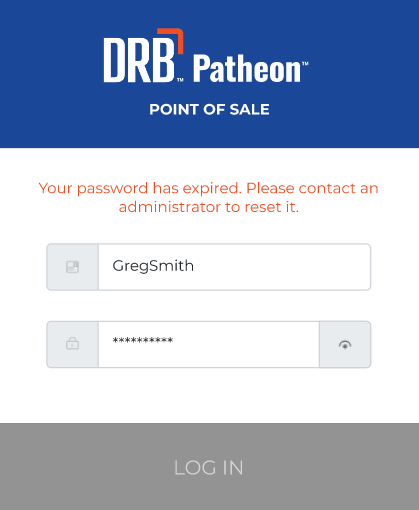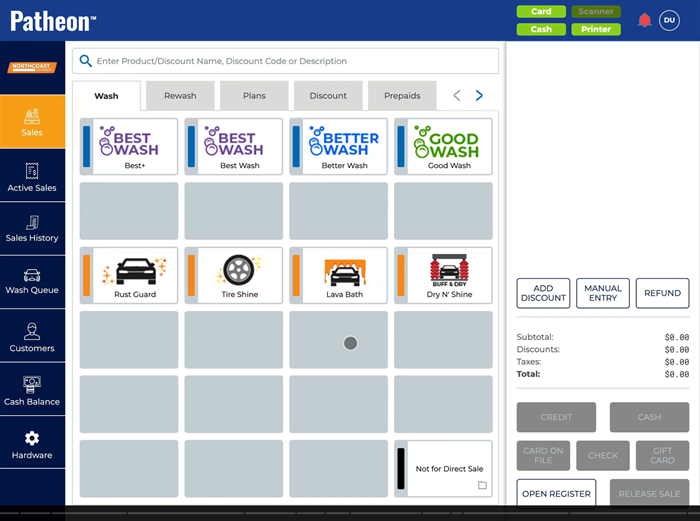Log In to Cashier Application
Use these steps to log in to the cashier application.
|
|
- Power on the cashier terminal. A DRB Patheon Point of Sale dialog opens.
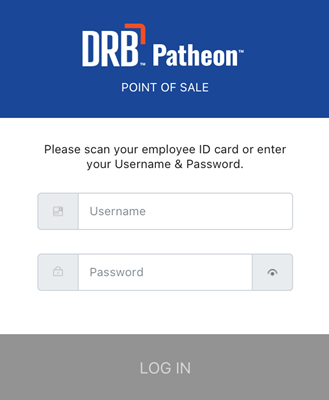
- Enter the employee username.
- Enter the password.
- Select . If a user's password has expired, a Password reset required dialog opens; otherwise, the cashier application opens.