Add a Custom Refund Reason
Use these steps to add a custom refund reason in Patheon Portal that staff can then select and record for a sale when issuing a refund.
- Open Patheon Portal.
- Select Configuration.
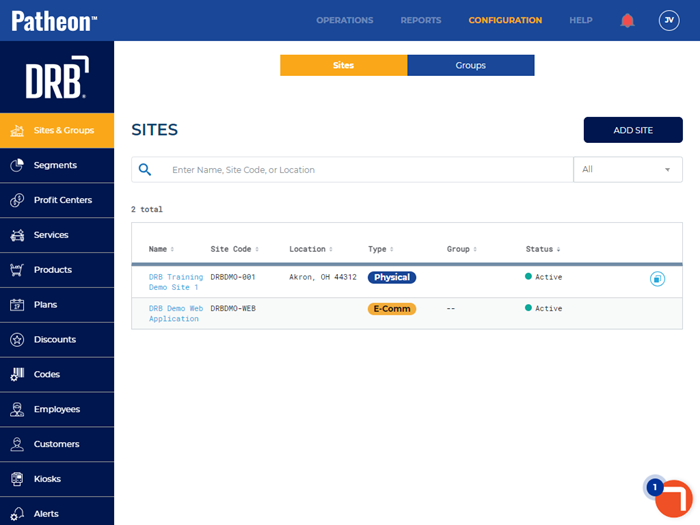
- Select Customization. The Customization panel opens.
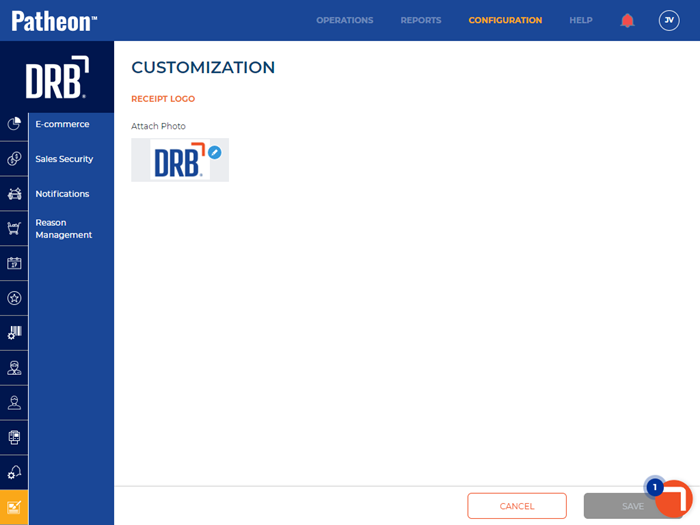
- Select Reason Management. The Reason Management panel opens.
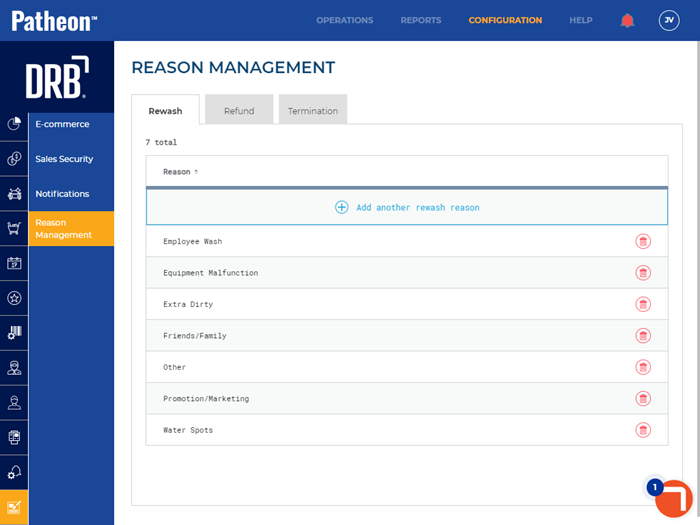
- Select Refund. The refund reasons list opens.
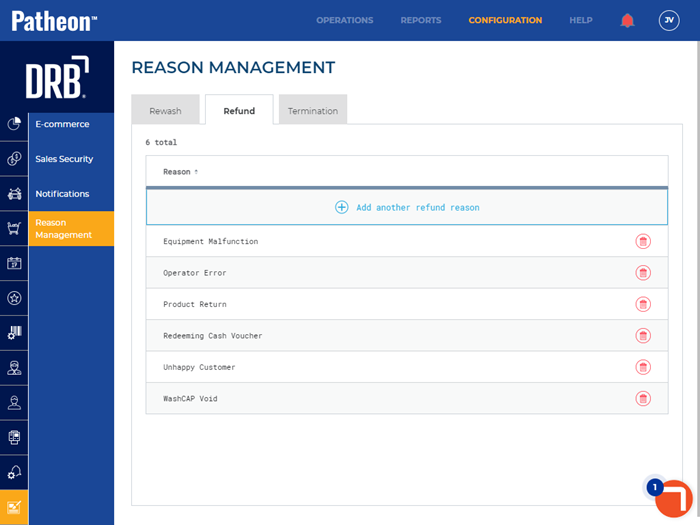
- Select + Add another refund reason. The Reason* field opens.
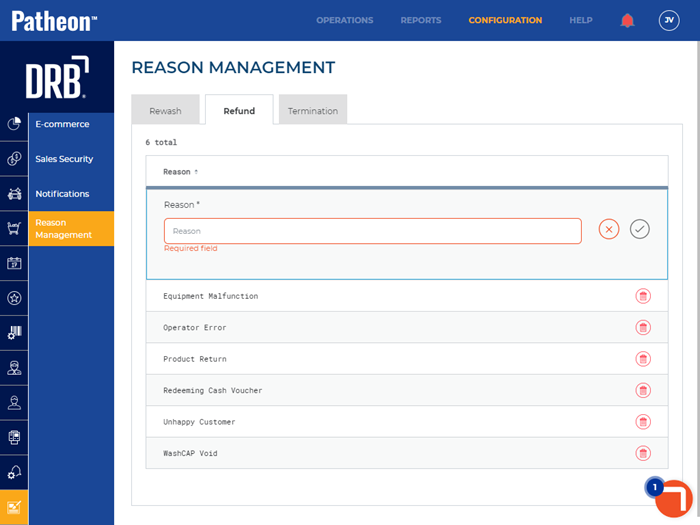
- Enter the custom reason text. Important: Reason text cannot be longer than 50 characters
- Select
 (save). The custom refund reason is saved.
(save). The custom refund reason is saved.