Configure a Custom Refund Limit
Use these steps to configure a custom per-sale refund limit, from $1 to $10,000. Note: By default, refunds are limited to $200 per sale; this topic provides steps to configure a smaller limit or larger limit.
- Open Patheon Portal.
- Select Configuration.
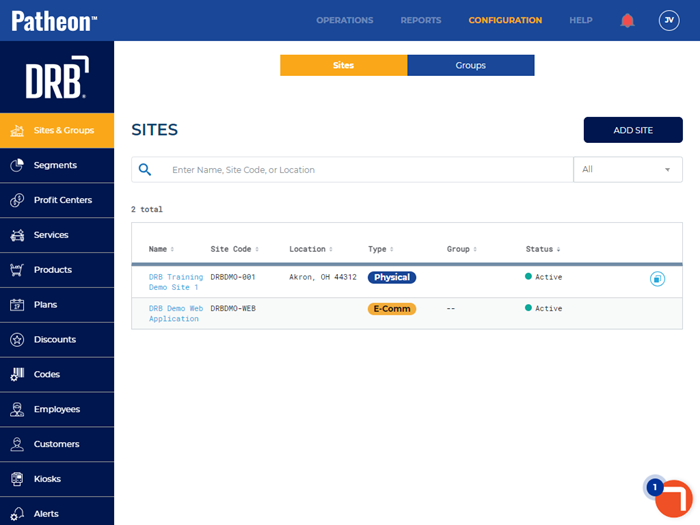
- Select Customization. The Customization panel opens.
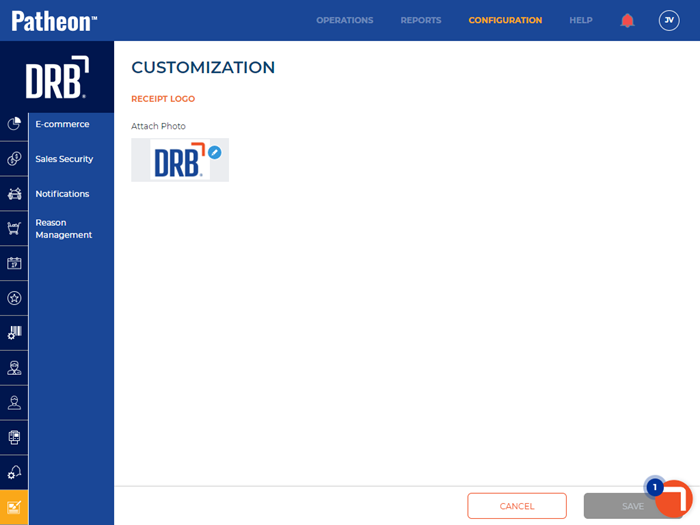
- Select Sales Security. The Sales Security panel opens.
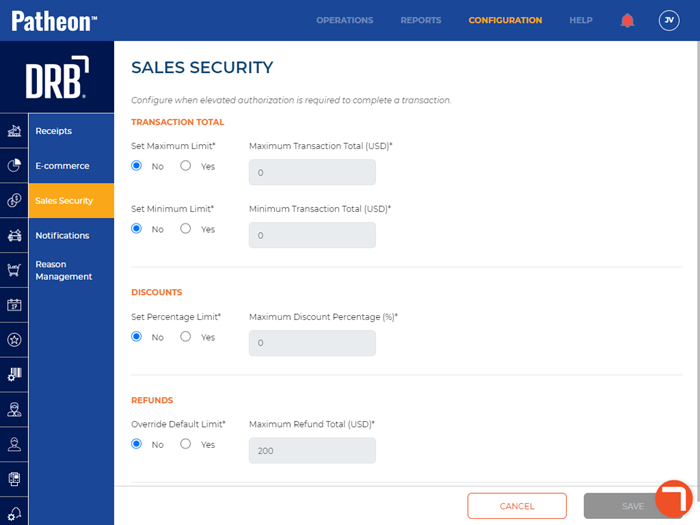
- Navigate to the Refunds section.
- In Override Default Limit*, select Yes. The Maximum Refund Total* field is active.
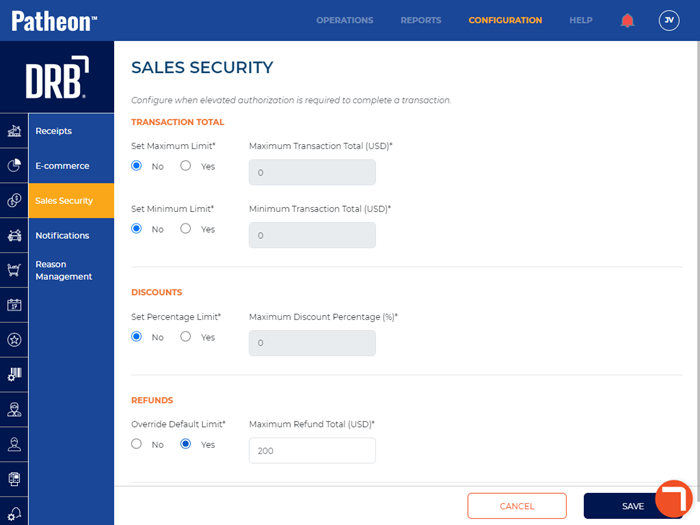
- In Maximum Refund Total*, enter the maximum value that can be issued for a refund in a single sale, from $1 to $10,000, for example, $400.
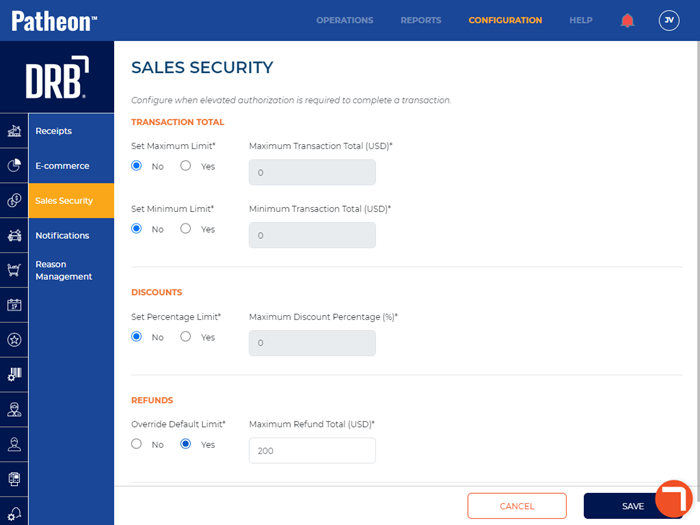
- Select . The custom per-sale refund limit is saved.