Configure Customer Information Required for Wash Plan Sales
Use these steps to configure the customer and vehicle information fields required, as well as those that are optional and either displayed or hidden (but still available), when selling a new wash plan subscription from a cashier terminal. Each piece of customer information can be configured with one of the following settings:
- Required: Field is required and always displayed.
- Displayed: Field is optional and always displayed.
- Hidden: Field is optional and hidden behind a link.
Note: These settings apply to all wash plan sales for a site.
- Log In to Patheon Portal.
- Select .
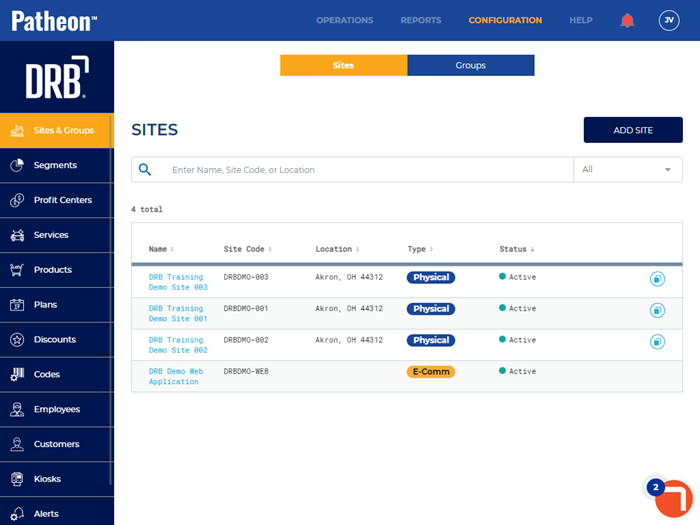
- Select Customization.
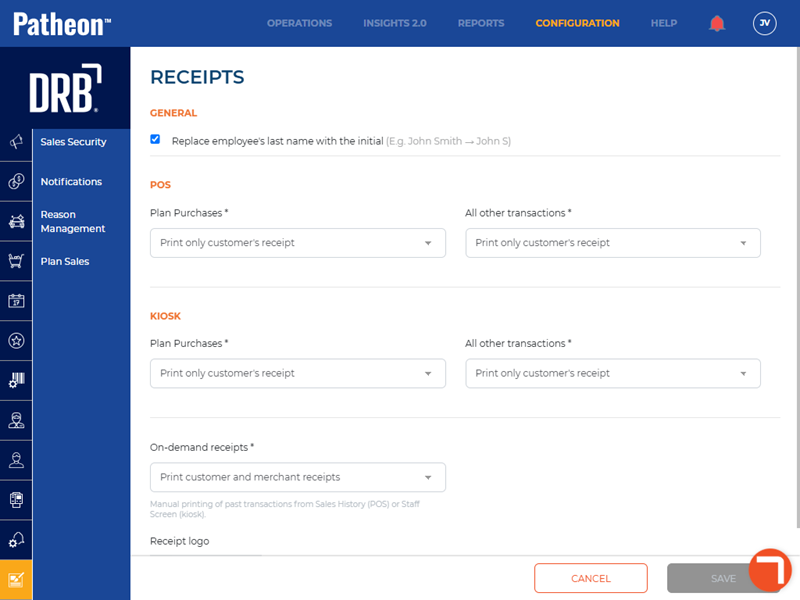
- Select Plan Sales. The plan sales panel opens.
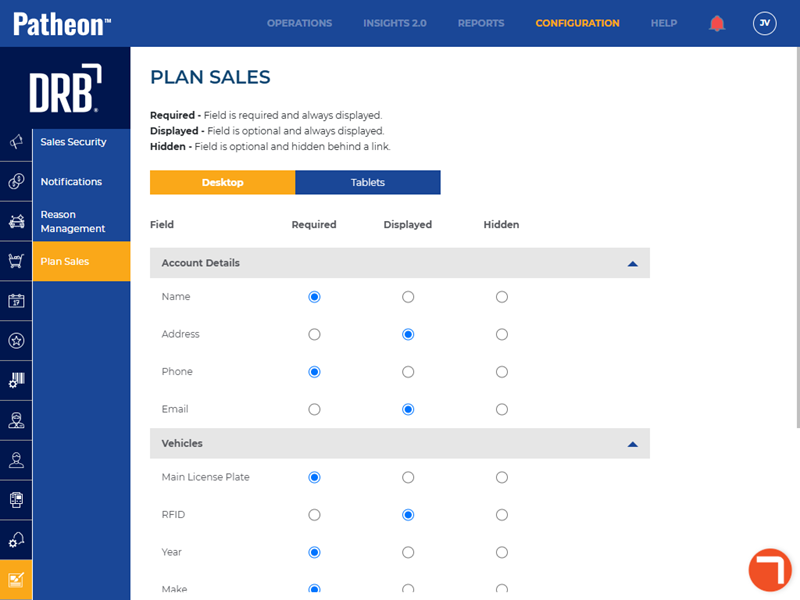
- Select Desktop.
- Navigate to the Account Details section.
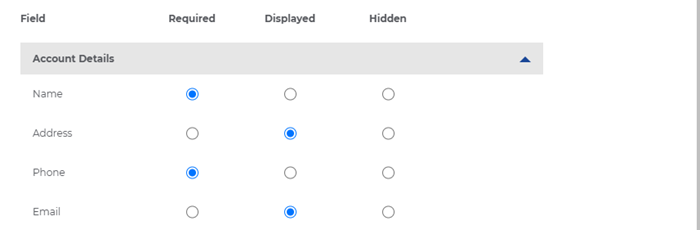
- For each available customer information, select Required, Displayed, or Hidden.
- Navigate to the Vehicles section.
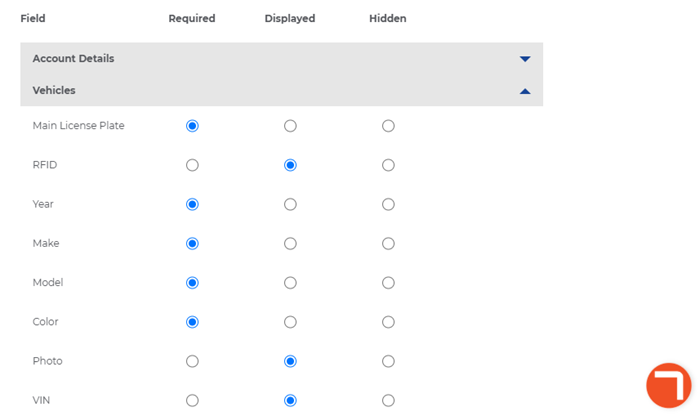
- For each available customer vehicle information, select Required, Displayed, or Hidden.
- Select .