Add a $50 Gift Card with a $45 Price
Use these steps to add and configure a $50 gift card product that sells for $45.
- Log in to Patheon Portal.
- Select Configuration.
- Select Products. The Products panel opens.
- Select . The Product Details panel opens.
- In Product Name*, enter $50 Gift Card.
- In Product Type*, select Gift Card.
- Navigate to the Pricing section.
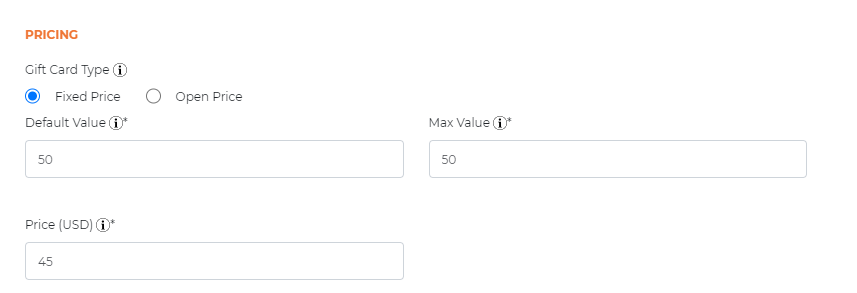
- In Gift Card Type, select Fixed Price.
- In Default Value*, enter 50. This is the value that customer's receive when they purchase the gift card.
- In Max Value*, enter 50. This is the maximum value that the gift card can be reloaded.
- In Price*, enter 45. This is the price customer's pay to purchase the gift card.
- Select .