Create an Open Price Lobby Product
Use the steps below to create an open price lobby product, such as air freshener pebbles. An open price lobby product allows a cashier to specify the price (within the configured price range) of a lobby product when a customer purchases it.
Note: An open price lobby product can only be sold at a cashier terminal; it can't be sold at a kiosk terminal.
Requirements
Open price products must be configured with a price range that controls the price that can be entered when selling the product. The following values identify the minimum dollar amount that can be configured, as well as the maximum dollar amount that can be configured for an open price product.
- 1.00: The minimum value that can be configured for the bottom of the price range (in the product's Min Price* field).
- 99,999.99: The maximum value that can be configured for the top of the price range (in the product's Max Price* field).
Steps
Use these steps to create an open price lobby product with a price range of $1 - $50.
- Log In to Patheon Portal.
- Select .
- Select Products. The products panel opens.
- Select . The product details panel opens.
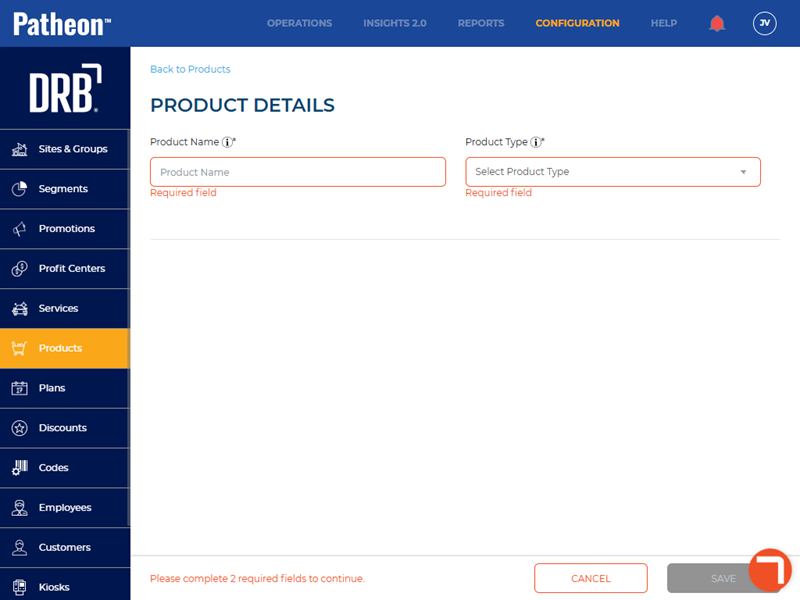
- In Product Name*, enter the name of the lobby product, for example, Air Freshener Pebbles. This is displayed on terminal buttons and reports.
- In Product Type*, select Lobby.
- In Multiple Variants*, select Yes or No.
- If Multiple Variants* is set to Yes, enter the variant names, SKU numbers, and barcodes.
- Navigate to the Sales Tax section.
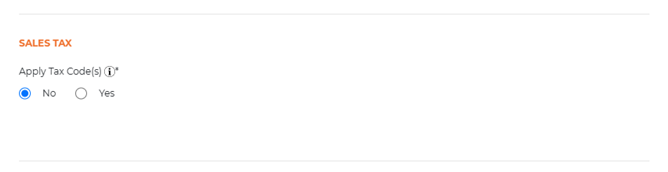
- In Apply Tax Code(s)*, select No or Yes.
- Navigate to the Pricing & Tax section.

- In Tax Inclusive Price*, select No or Yes.
- In Open Price*, select Yes. This cannot be edited once the product is saved.
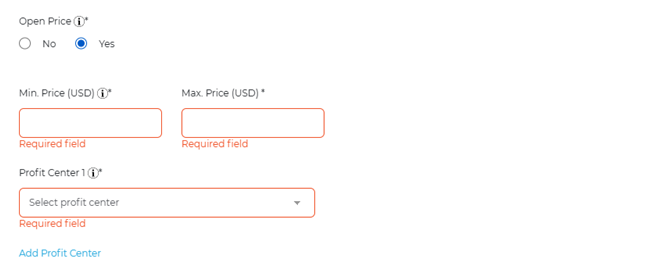
- In Min. Price (USD)*, enter 1.
- In Max. Price (USD)*, enter 50.
- In Profit Center 1*, select Store.
- Navigate to the Visibility section.
- In Show on POS and Kiosk Staff Screen, select Yes.
- In Status, select Active.
- Select . An Are you sure? dialog opens.
- Select . A Product Added dialog opens, stating, "Products must be activated at sites to be eligible for sale.".
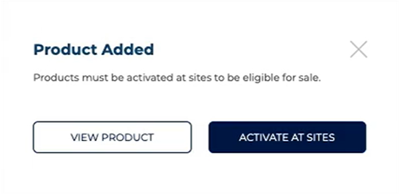
- Select to select the site(s) at which it is available and activate it now, or to activate it later.