Configure a Plan Upsell for a Wash
Use these steps to configure a plan upsell for a wash product at a kiosk terminal.
- Log in to the Patheon Portal application.
- Select Configuration.
- Select Products. The Products panel opens.
- Locate the wash product from the list, for example, Good Wash.
- Select edit for the wash product. The Product Details panel opens.
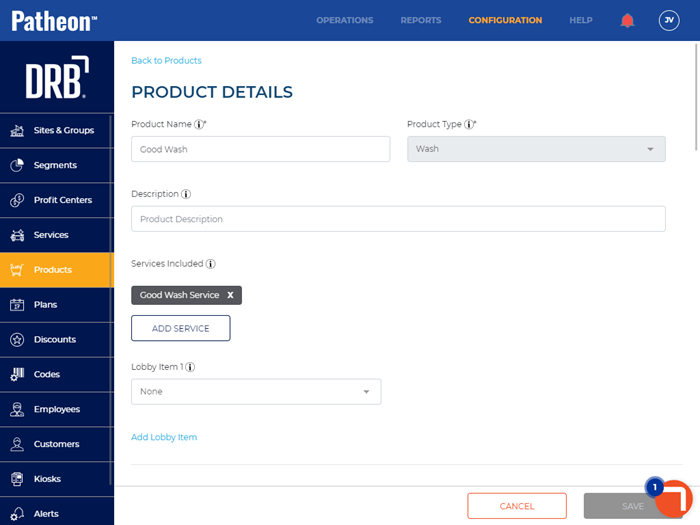
- Navigate to the Upsells section.
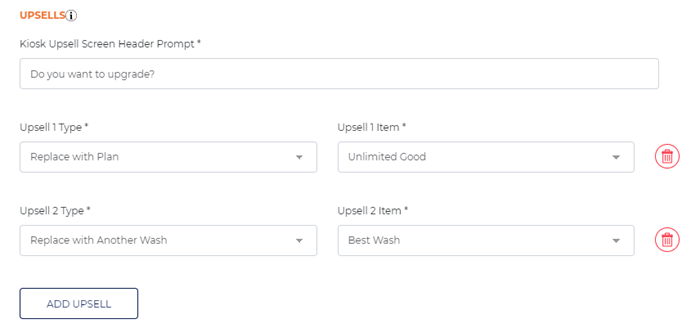
- In Upsell 1 Type*, select Replace with Plan.
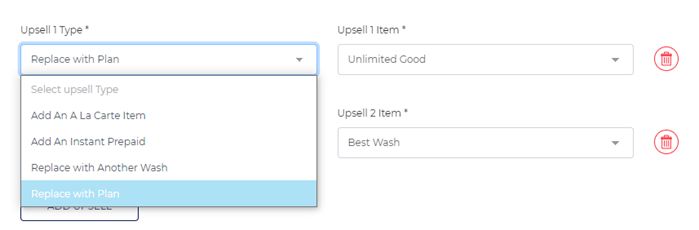
- In Upsell 1 Item*, select the plan to upsell, for example, Unlimited Good. Note: Only plans can be selected.
- Select . An Are you sure? dialog opens.
- Select . The dialog closes and an Additional actions required dialog opens, prompting Please update and republish workflow manually.
- Select X in the top right corner. The dialog closes and the Products panel opens.