Configure a Wash Guarantee
Use these steps to configure a wash guarantee, such as a 48-hour rain guarantee, and then assign it to a wash as a complimentary product. While wash and rewash services are available at a site, they require extra time for staff to manage and issue. Sites can instead use the steps here to include a rewash automatically with each wash. In addition to providing a more efficient method for issuing a rewash, sites can also market it as a wash guarantee, to encourage customers to purchase a wash if they're concerned about potential bad weather.
The configuration used for this functionality involves setting up a $0 instant prepaid wash with an expiration, for example, 2-days after the wash is purchased, and then assigning the prepaid to the wash product.
Add $0 instant prepaid Wash Guarantee with 2-day expiration
- Log In to Patheon Portal.
- Select .
- Select Products. The products panel opens.
- Select . The product details panel opens.
- In Product Name*, enter the name of the prepaid product, for example, Wash Guarantee.
- In Product Type*, select Prepaid.
- Navigate to the Prepaid Value section.
- Under Unit Item(s)*, select the Good Wash.
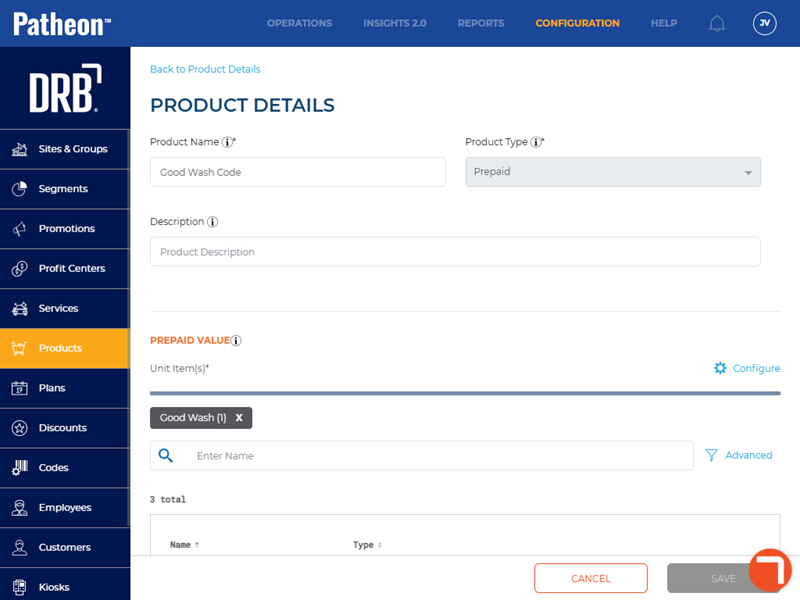
- In Unit Quantity*, enter 1.
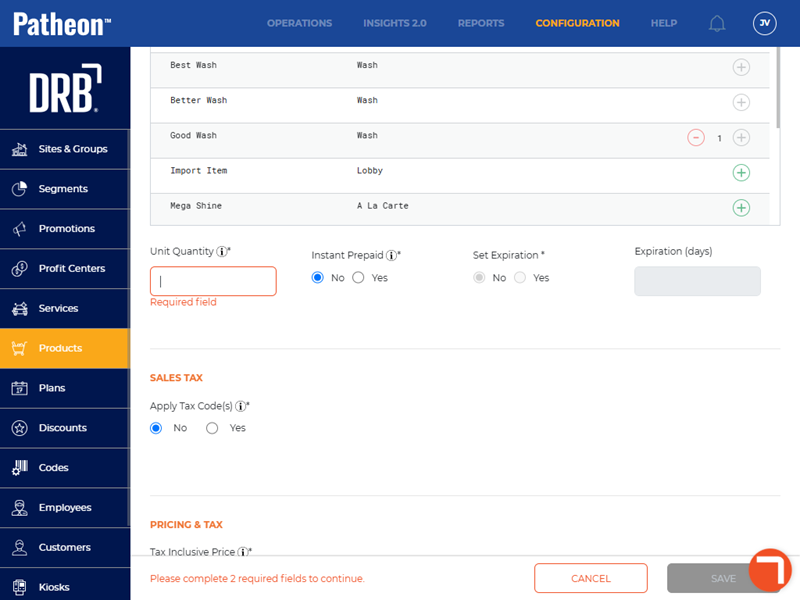
- In Instant Prepaid*, select Yes.
- In Set Expiration*, select Yes.
- In Expiration (days), enter the number of days the prepaid code expires from the purchase date, for example, 2.
- Navigate to the Sales Tax section.
- In Apply Tax Code(s)*, select the appropriate tax code setting.
- Navigate to the Pricing & Tax section.
- In Tax Inclusive Price, select the appropriate price setting.
- In Price (USD)*, enter 0.00.
- In Status, select Active.
- Select .
Assign Wash Guarantee as complimentary item of Good Wash
- Log in to Patheon Portal.
- Select .
- Select Products. The products panel opens.
- Locate the Good Wash.
- Select Edit.
- Navigate to the complimentary items section.
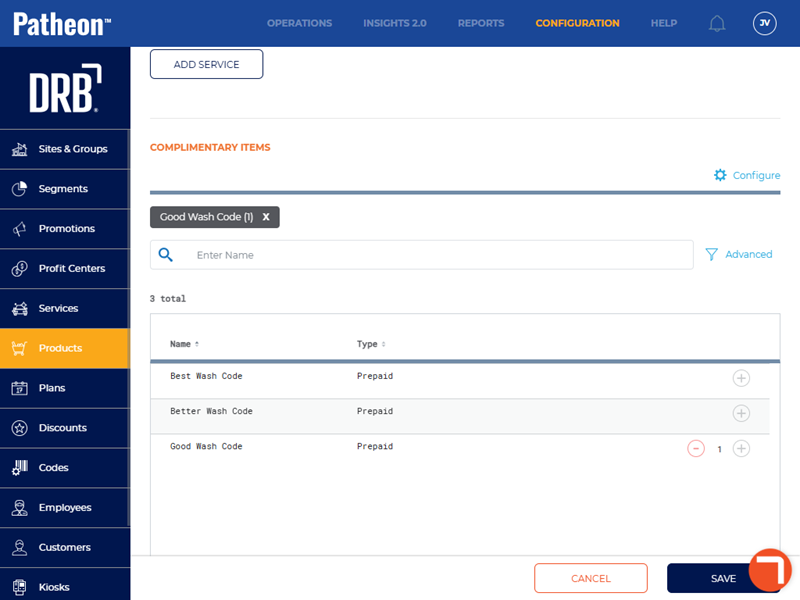
- Select Configure. A list of Prepaid and Lobby products opens.
- Add the Wash Guarantee prepaid product created in the previous section. Note: Only one instant prepaid product can be added. Once an instant prepaid product is added, all other instant prepaid products are disabled. There is no limit on the amount of lobby products that may be selected; however, the maximum quantity of each lobby product is 10.
- Select SAVE. The Wash Guarantee prepaid will now be included with the Good Wash so customers can return within 2 days to rewash their vehicle.