Cancel a Wash Subscription from EWA
Wash plan subscription members can use these steps to cancel their plan from the Essential Web App (EWA) customer app.
Note: The ability for a member to cancel their plan through the EWA is controlled through the Allow plan cancellation through app option in Patheon Portal.
- Open the EWA customer app.
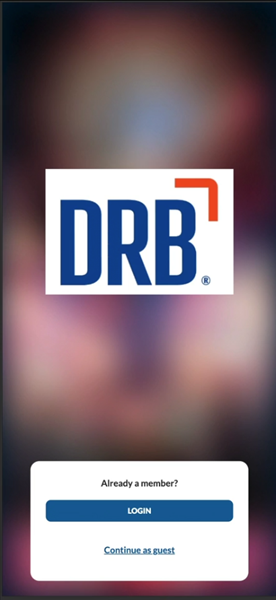
- Log in.
- Select the profile menu in the top right corner. The profile menu opens.
- Select Manage. The My Plans panel opens.
- Locate the plan to cancel.
- Select the three dots in the top right corner of the plan card. The plan options menu opens.
- Select Cancel Plan. A REASON FOR CANCELLATION? dialog opens.
- Optionally, select a reason.
- Select Cancel Plan. The plan status changes to Discontinuing. The plan will not be submitted for renewal again, and the member can continue using their plan until its next renewal date. At the renewal date, the plan's status will change to Discontinued and the member will no longer be able to use the plan.
- After a plan has been discontinued, the plan card remains visible in the Active Plans list for 1 week after the discontinuation date and shows a status of Discontinued. This allows the user to still see the plan in the Active Plans list temporarily, as well as the date the plan status changed to Discontinued. Changes cannot be made to a discontinued plan through the app.