Log Out of Kiosk Staff Screen
Use these steps to log out the current user and display the Status panel. Note: Use the function to close the kiosk staff screen (log out the current user and return the kiosk to the current workflow).
- From the kiosk management screen, select Menu. The Menu panel opens.
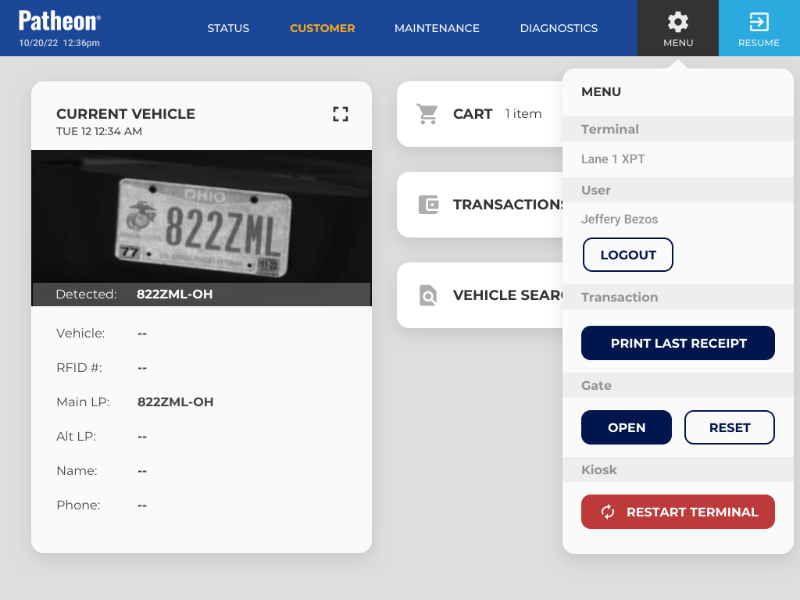
- Select . The Menu panel closes, the current user is logged out, and the Status panel is displayed.
- To open the Employee Access login modal again, select one of the other header options.