Disable a Kiosk Terminal Device
Use the steps below to disable an existing kiosk terminal device when it's no longer in use, down (so the kiosk terminal can continue to operate), or while replacing it.
- Log in to Patheon Portal.
- Select Configuration.
- Select Sites & Groups. The Sites panel opens.
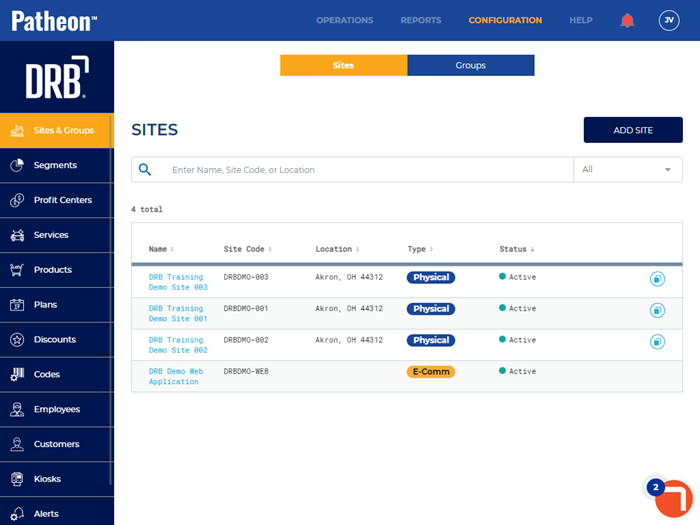
- Select the Name of the site where the kiosk terminal is located. The Site Overview panel opens.
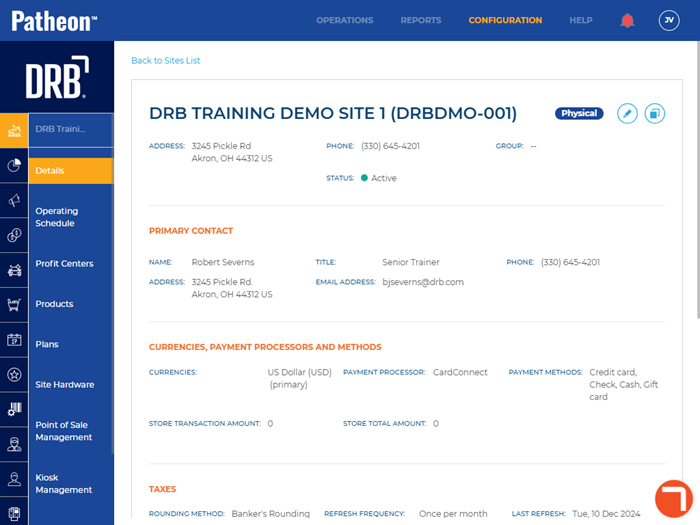
- Select Site Hardware. The Site Hardware panel opens.
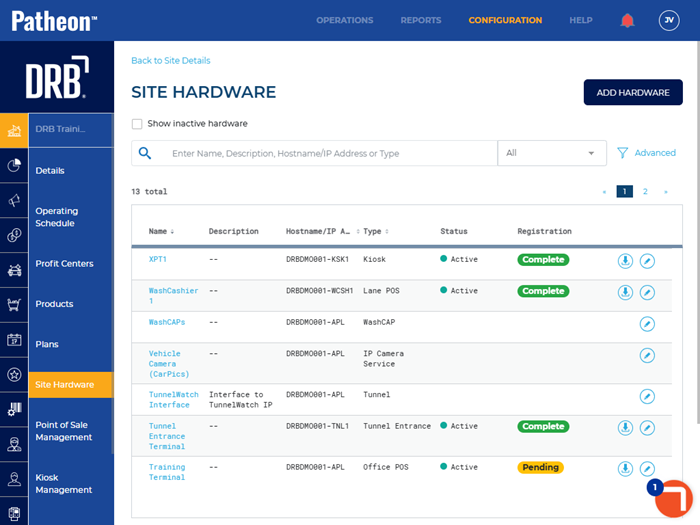
- Locate the kiosk terminal with the hardware device to disable.
- Select Edit (
 ) for the kiosk terminal. The Kiosk Terminal Name panel opens.
) for the kiosk terminal. The Kiosk Terminal Name panel opens.
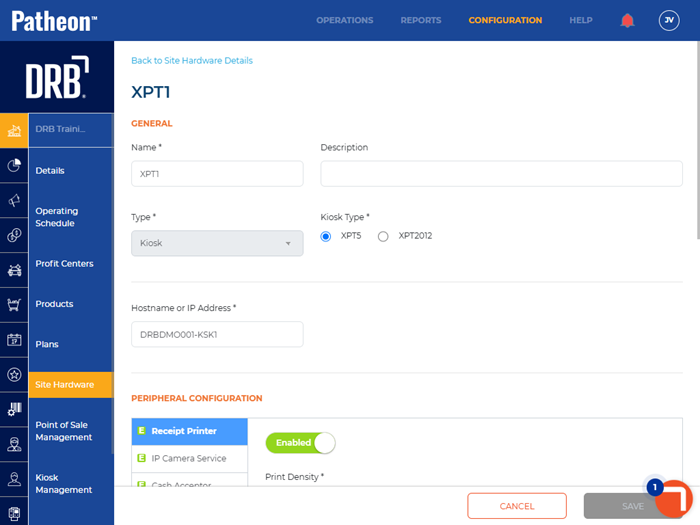
- Navigate to the Peripheral Configuration section.
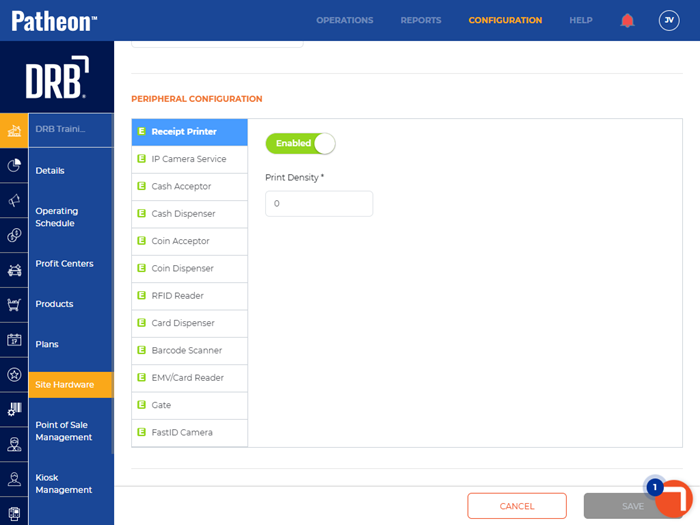
- Select the device to disable from the peripheral list, for example, Receipt Printer.
- Select Enabled. The setting changes to Disabled.
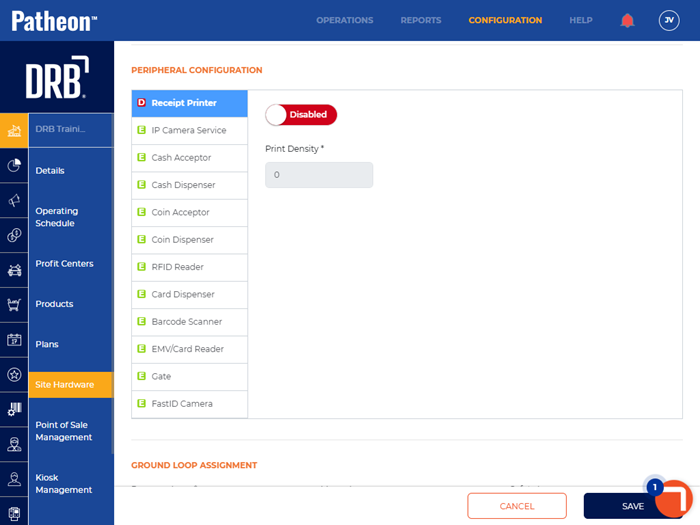
- Select .