Print the Last Receipt
Use these steps to print a receipt for the last sale at a kiosk.
- Open the kiosk staff screen.
- Select Menu from the kiosk management header. The Menu panel opens.
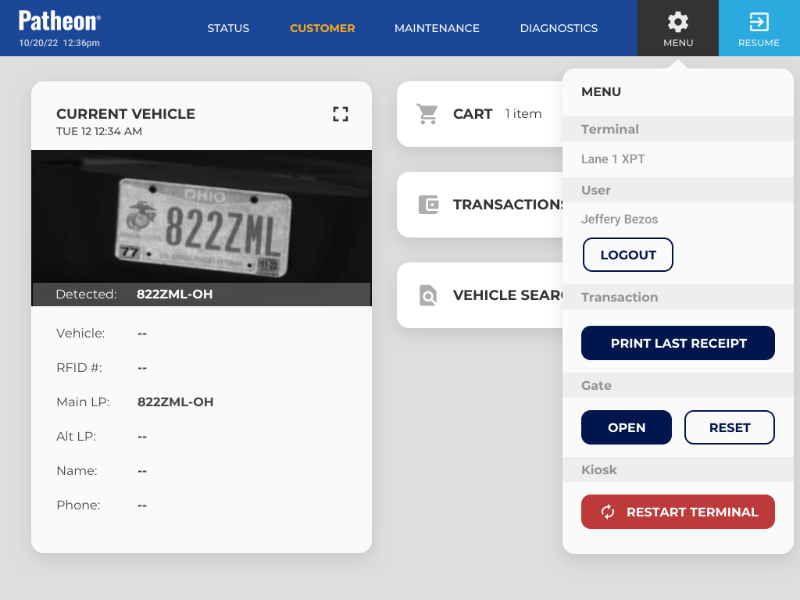
- Select . The receipt for the last sale at this kiosk prints.
- Close the kiosk staff screen.