Clear a Kiosk Cart
Use these steps to clear a kiosk terminal's cart.
- Open the kiosk staff screen.
- Select Customer. The Customer panel opens.
- Select Cart. The Cart panel opens.
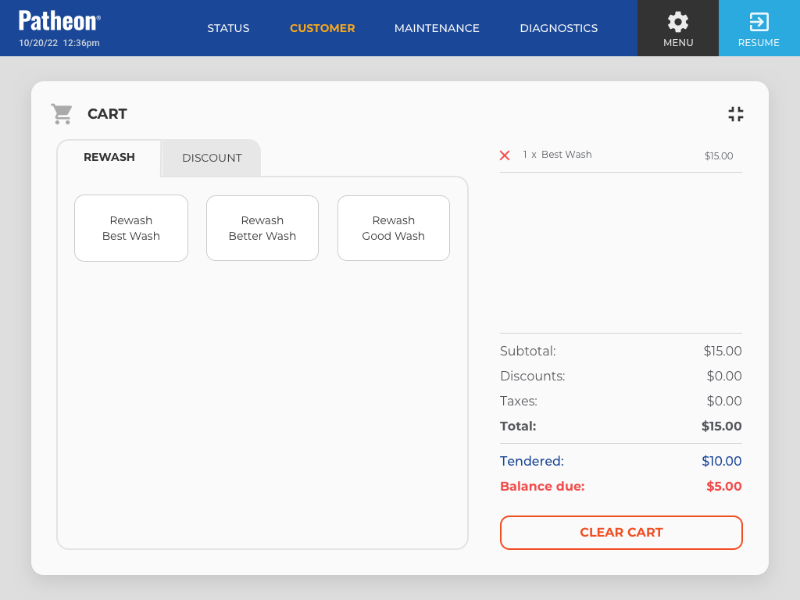
- Select .
- Select the close (
 ) function to return to the Customer panel, or Resume to return to the kiosk's current workflow.
) function to return to the Customer panel, or Resume to return to the kiosk's current workflow.