Rewash a Vehicle at a Kiosk
Use these steps to rewash a vehicle from a kiosk terminal.
- Open the kiosk staff screen.
- Select Customer. The Customer panel opens.
- Select Cart. The Cart panel opens.
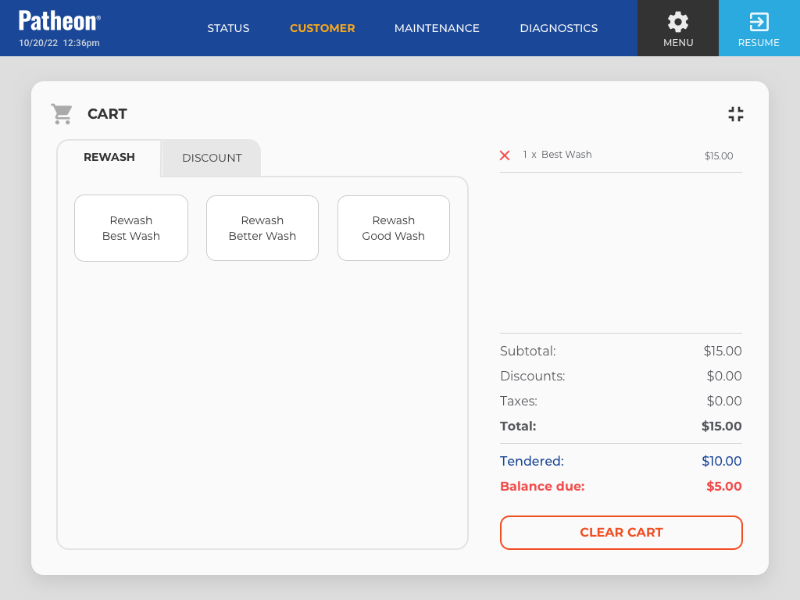
- Select the rewash from the Rewash tab. An Are you sure? dialog opens for confirmation.
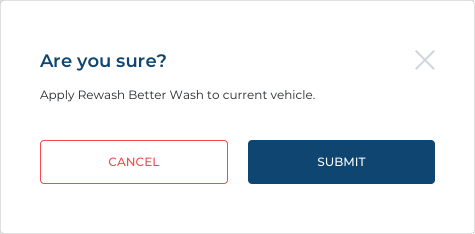
- Select . The dialog closes and the rewash is added to the cart.
- Select . The Menu panel opens..
- Select . The gate raises.
- Direct the vehicle to pull forward.
- Log out of the staff screen.