Edit Employee Customer Permissions
Use these steps to add or remove an employee role's permissions for the Customers panel, as well as functions within the panel, in Patheon Portal.
Steps
- Log in to Patheon Portal.
- Select Configuration.
- Select Employees. The Employees panel opens.
- Select Roles & Permissions. The Roles & Permissions panel opens.
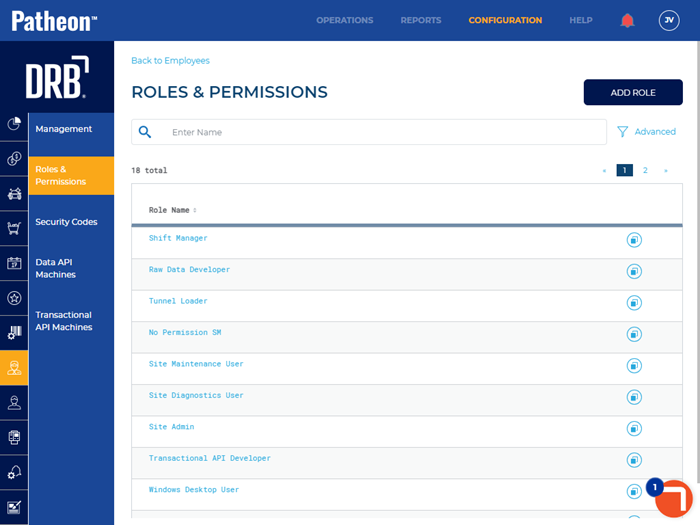
- Select edit for the role to edit. The Edit Role panel opens.
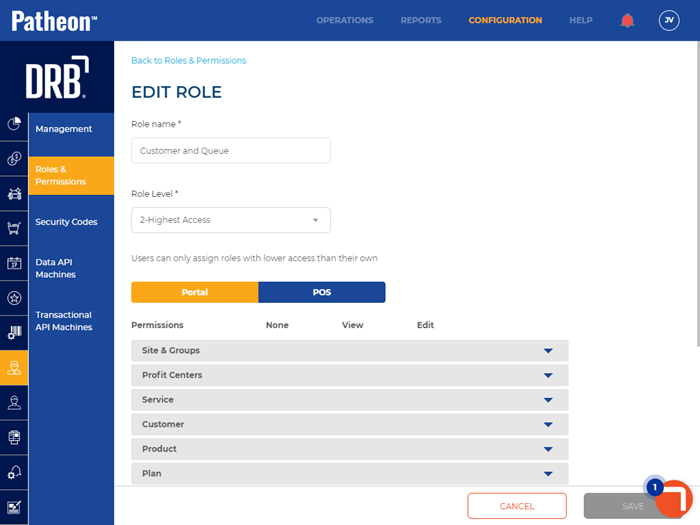
- Select the Portal permissions.
- Expand the Customer permission section.
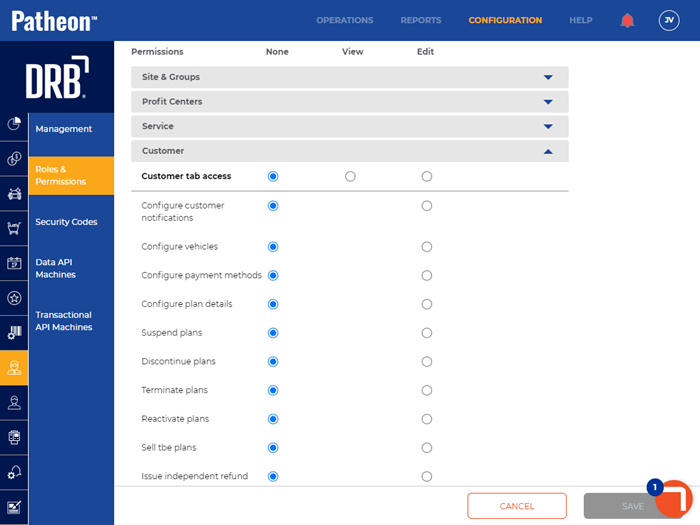
- Set each Portal customer permission. Refer to the section below for information about each permission. Note: By default, each permission is set to None. The Edit setting includes view permission.
- Select . The changes are saved.
Portal Customer Permissions
Customer tab access
This permission controls an employee's ability to open the Customers panel in Patheon Portal.
None
The employee can't open the Customers panel.
View
The employee can open the Customers panel, but is only able to view customer details. All functions are disabled.
Edit
The employee can open, and view, create, and edit customers in the Customers panel. This permission is granted for the following employee roles:
- Patheon Administrator
- Client Admin
- Site Admin
Configure customer notifications
This permission controls an employee's ability to enable and disable a customer's notification methods.
None
The employee can't enable and disable a customer's notification methods.
Edit
The employee can enable and disable a customer's notification methods. This permission is granted for the following employee roles:
- Patheon Administrator
- Client Admin
- Site Admin
Configure vehicles
This permission controls an employee's ability to add, edit, or delete customer vehicles.
None
The employee can't add, edit, or delete a customer's vehicles.
Edit
The employee can add, edit, or delete a customer's vehicles. This permission is granted for the following employee roles:
- Patheon Administrator
- Client Admin
- Site Admin
Configure payment methods
This permission controls an employee's ability to add and delete payment types for customers.
None
The employee can't add or delete a payment type for a customer.
Edit
The employee can add and delete payment information for a customer, including changing the primary payment method. This permission is granted for the following employee roles:
- Patheon Administrator
- Client Admin
- Site Admin
Configure plan details
This permission controls an employee's ability to edit all details for a customer's plan.
None
The employee can't add or edit a plan for a customer.
Edit
The employee can edit a customer's plan details, e.g., plan name, vehicles, plan discounts. This permission is granted for the following employee roles:
- Patheon Administrator
- Client Admin
- Site Admin
Suspend plans
This permission controls an employee's ability to suspend customer plans.
None
The employee can't suspend customer plans.
Edit
The employee can suspend customer plans. This permission is granted for the following employee roles:
- Patheon Administrator
- Client Admin
- Site Admin
Discontinue plans
This permission controls an employee's ability to discontinue customer plans.
None
The employee can't discontinue customer plans.
Edit
The employee can discontinue customer plans. This permission is granted for the following employee roles:
- Patheon Administrator
- Client Admin
- Site Admin
Terminate plans
This permission controls an employee's ability to terminate customer plans.
None
The employee can't terminate customer plans.
Edit
The employee can terminate customer plans. This permission is granted for the following employee roles:
- Patheon Administrator
- Client Admin
- Site Admin
Reactivate plans
This permission controls an employee's ability to reactivate customer plans.
None
The employee can't reactivate customer plans.
Edit
The employee can reactivate customer plans. This permission is granted for the following employee roles:
- Patheon Administrator
- Client Admin
- Site Admin
Sell open expiration plans
This permission controls an employee's ability to sell open expiration plans. This permission is granted for the following employee role:
- Patheon Administrator
None
The employee can't sell open expiration plans to a customer.
Edit
The employee can sell open expiration plans to a customer.
Issue independent refund
This permission controls an employee's ability to issue independent refunds from the Customer panel.
None
The employee can't issue an independent refund from the Customer panel.
Edit
The employee can issue an independent refund from the Customer panel. This permission is granted for the following employee roles:
- Patheon Administrator
- Client Admin
- Site Admin