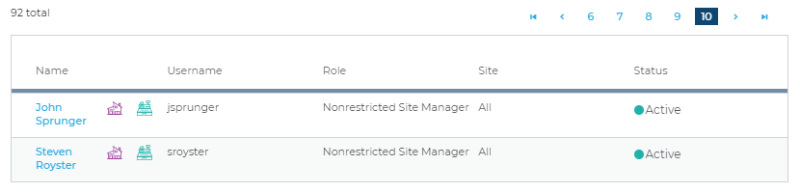Look Up an Employee Username
Use these steps to look up an employee's username in Patheon Portal. This may be necessary if the employee needs to log in to Patheon and they forgot their username.
- Log in to Patheon Portal.
- Select Configuration.
- Select Employees. The Employees panel opens.
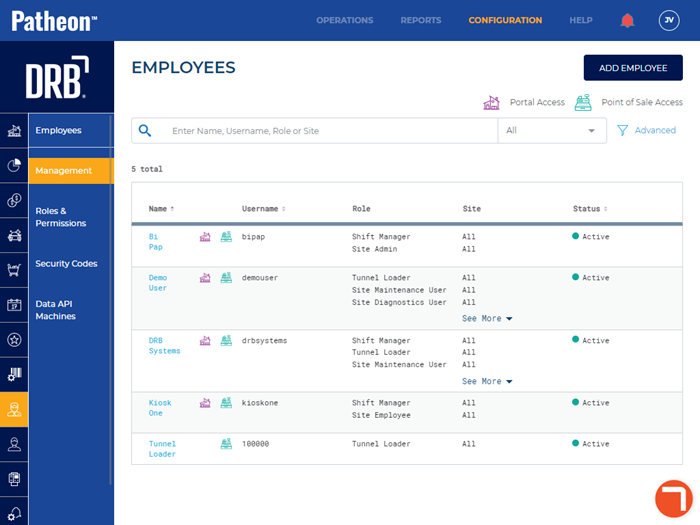
- Locate the employee in the employees list.
- The employee's username is in the Username column.