Duplicate an Existing Kiosk Workflow
Use these steps to duplicate an existing kiosk workflow.
- Log In to Patheon Portal.
- Select .
- Select Kiosks. The flows list panel opens.
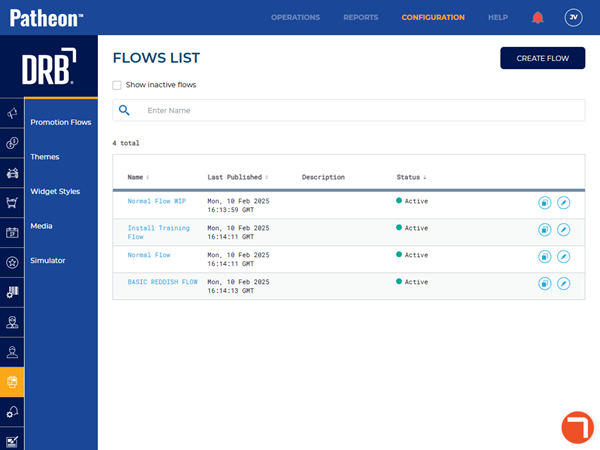
- Locate the flow to duplicate and select duplicate (
 ). The Duplicate flow? dialog opens, stating, "A duplicate of the selected flow will be created. This action cannot be undone.".
). The Duplicate flow? dialog opens, stating, "A duplicate of the selected flow will be created. This action cannot be undone.".
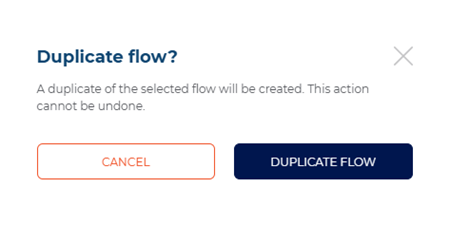
- Select . The dialog closes and the Edit flow? dialog opens, stating, "The duplicate flow <Flow Name> has been created. Do you want to edit this flow?".
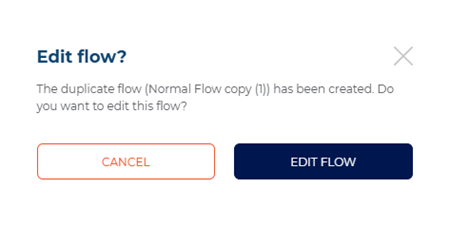
- Select . The dialog closes and the edit flow panel opens for the new duplicate flow.
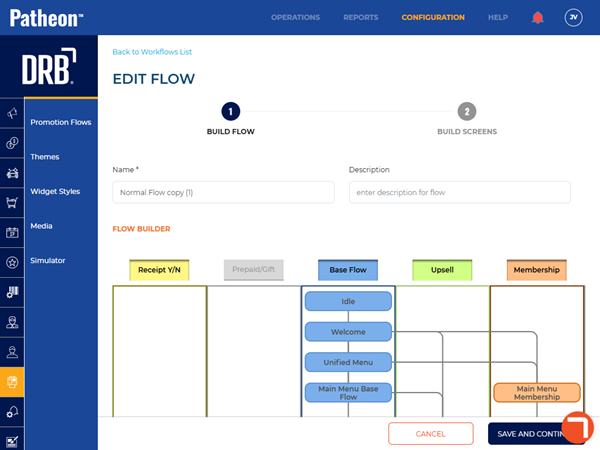
- Change the settings for the new flow and save the changes.