Add a Vehicle to a Unit Wash Subscription Plan from Portal
Use these steps to add a vehicle to an existing customer's unit based manual recharge (UBMR) wash subscription.
- Log in to Patheon Portal.
- Select Configuration.
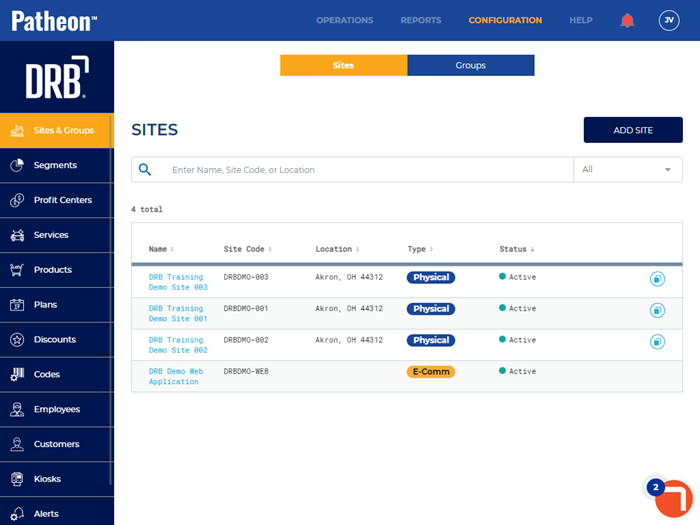
- Select Customers. The Customers panel opens.
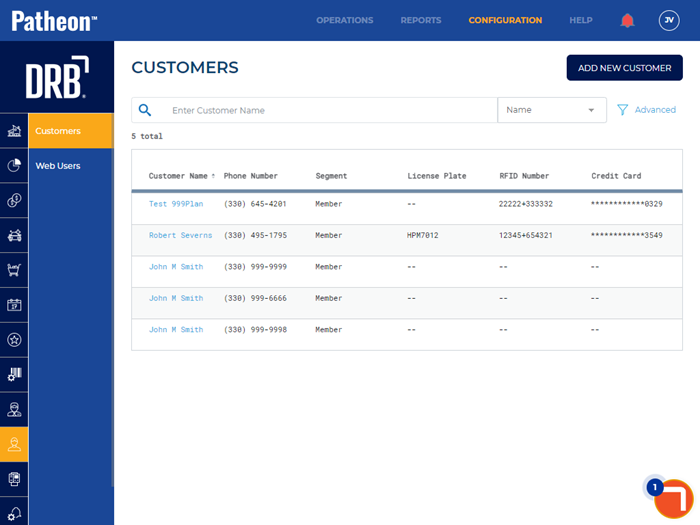
- Locate the customer that's adding a vehicle to their unit wash subscription..
- Select the customer’s name. The Customer Details panel opens.
- Navigate to the Plans section.
- Select the edit function for the unit wash subscription to which the vehicle is being added. The Plan Details panel opens.
- Navigate to the Plan Vehicles section.
- Select .
- In Vehicle 2*, select the vehicle the customer is adding.
- Select . The Confirm Vehicles Updates dialog opens.
- Select . The Confirm Vehicles Updates dialog closes and the Order Confirmation panel opens.
- Select . The vehicle is added to the plan.