Cancel Deferred Plan Change
Use these steps to cancel a deferred plan change on Patheon Portal.
- Log in to Patheon Portal.
- Select Configuration.
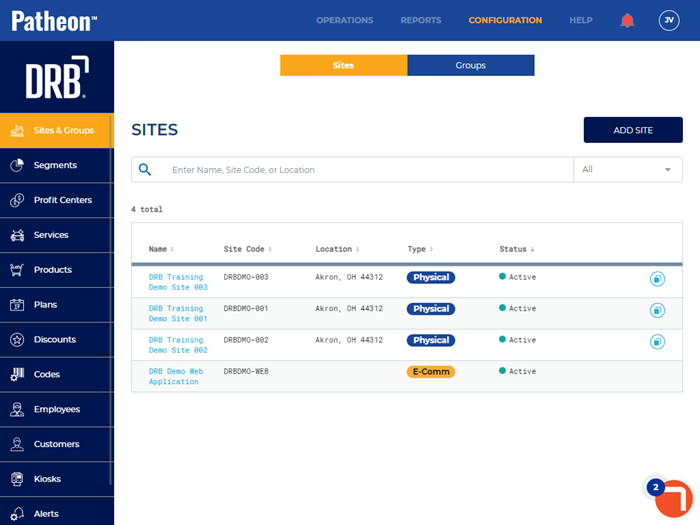
- Select Customers. The Customers panel opens.
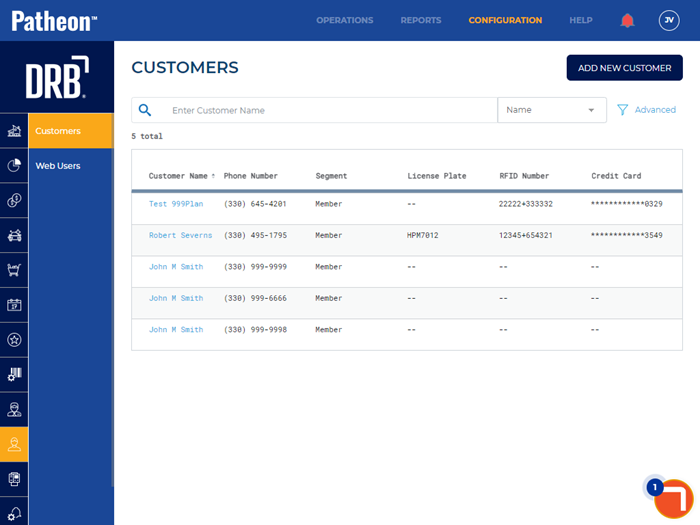
- Locate the customer that needs to cancel the plan transfer.
- Select the customer's name. The customer details panel opens.
- Navigate to the plans section.
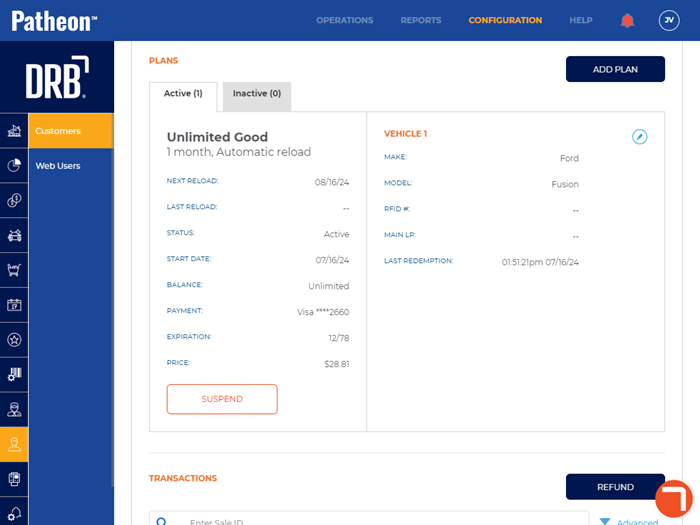
- Select desired plan.
- Select edit. The Plan Details panel opens.
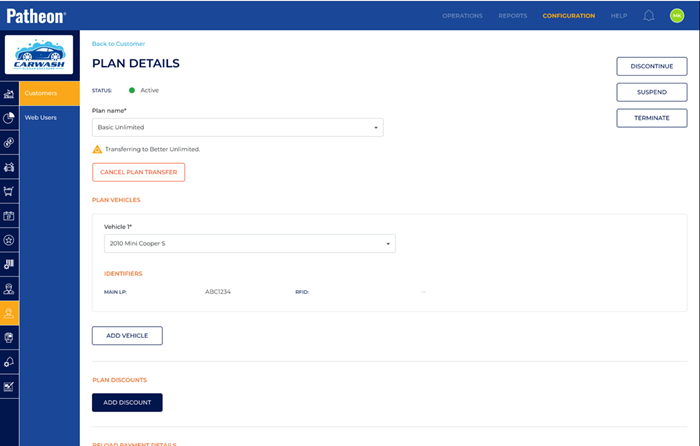
- Select .