Configure a Wash Plan Subscription to Switch to Another Plan at the Next Reload
Use these steps to configure an existing time-based automatic renewal plan to switch to a new plan at the next reload. Note: Only active Time-Based Auto Reload (TBAR) wash plans not currently in a grace period are eligible to be switched to a new plan at the next reload.
- Log in to Patheon Portal.
- Select Configuration.
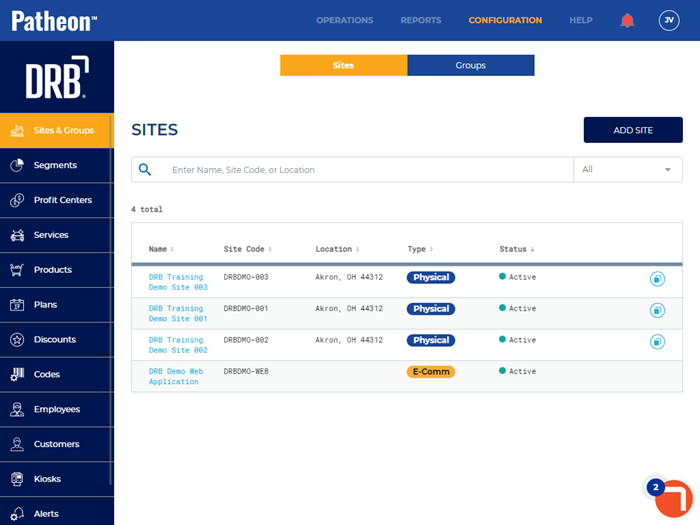
- Select Customers. The Customers panel opens.
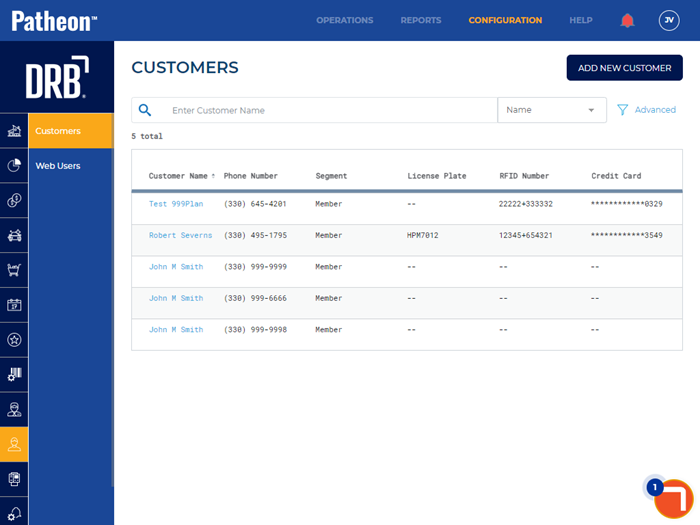
- Locate the customer that is to switch to a new plan.
- Select the customer's name. The customer details panel opens.
- Navigate to the plans section.
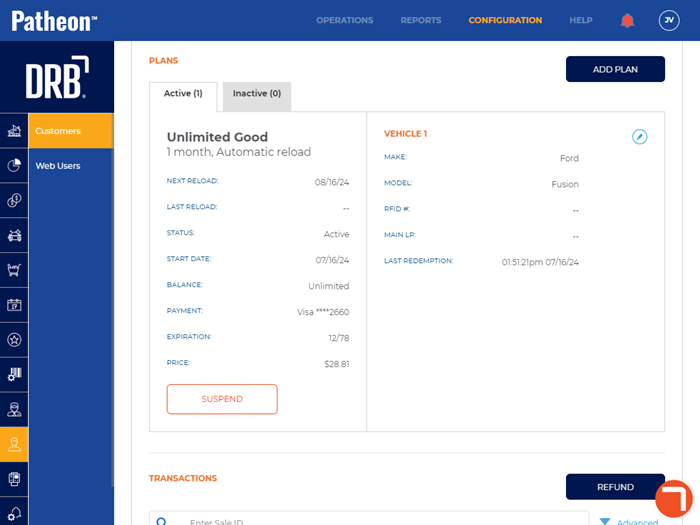
- Select an Active plan.
- Select edit. The Plan Details panel opens.
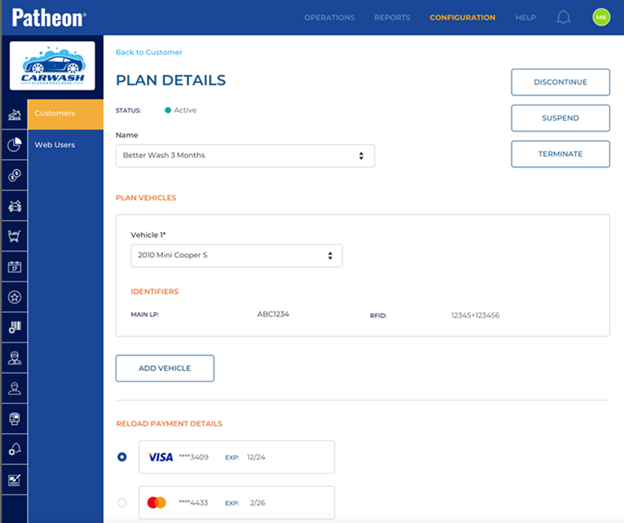
- In Name, select the plan name to switch to.
- Select . The Confirm Plan Change dialog opens.
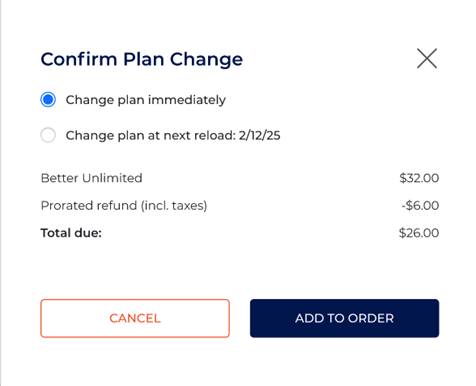
- Select Change plan at next reload: MM/DD/YY.
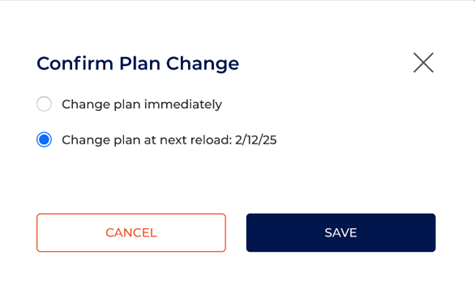
- Select . The dialog closes and the changes are saved.