Create a Link to a Promotional Item in the EWA
Use these steps to configure a promotional gift card or wash plan that's only accessible for purchase via a direct link to the item in the Essential Web Application (EWA) customer app. When configured, the gift card or wash plan isn't available or visible from cashier terminals and kiosk terminals. Organizations can use this to create exclusive promotional opportunities that are visible only to EWA customer app users who receive the direct link. This can enhance marketing flexibility by driving targeted traffic to special offers, increasing conversion rates, and improving the effectiveness of marketing campaigns. It also allows for a more controlled promotion environment, ensuring that certain offers are exclusive to specific user groups.
Important: The direct link to the EWA setting for gift cards is only available for Fixed Price type gift cards. It is not available for Open Price or Complementary type gift cards.
Wash Plan Promo
Use the following steps to configure a wash plan so it's only available to be purchased via a link to it in the EWA.
- Log in to Patheon Portal.
- Select Configuration.
- Select Sites & Groups. The Sites panel opens.
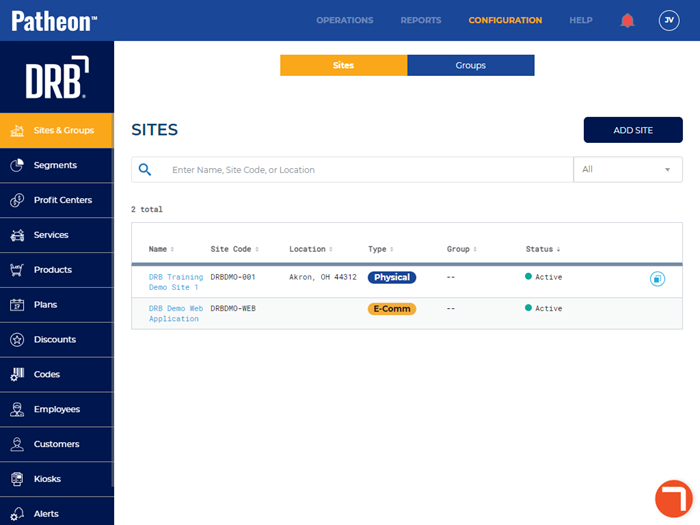
- Select Plans. The Plan Management panel opens.
- Select edit (
 ) for the promotional wash plan. The wash plan details panel opens.
) for the promotional wash plan. The wash plan details panel opens. - Navigate to the Visibility section.
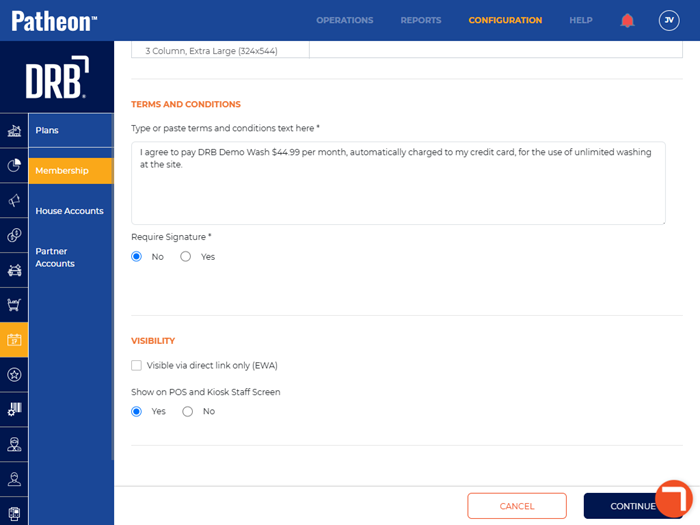
- Select Visible via direct link only (EWA).
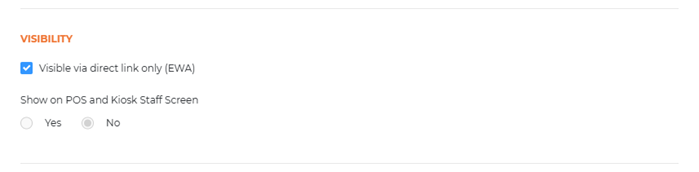
- Select through the rest of the configuration steps and save the changes.
Gift Card Promo
Use the following steps to configure a gift card product so it's only available to be purchased via a link to it in the EWA.
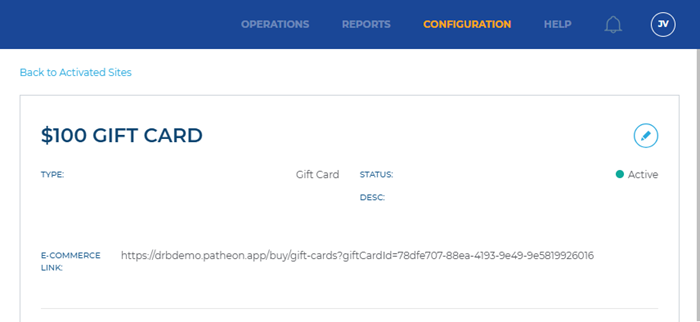
- Log in to Patheon Portal.
- Select Configuration.
- Select Sites & Groups. The Sites panel opens.
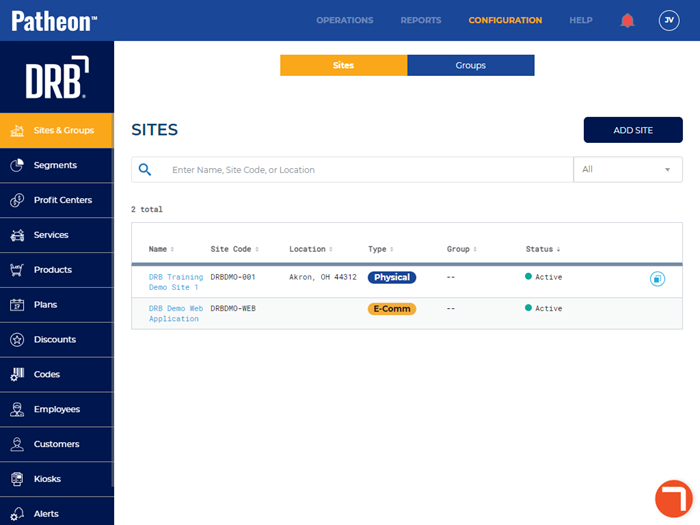
- Select Products. The Products panel opens.
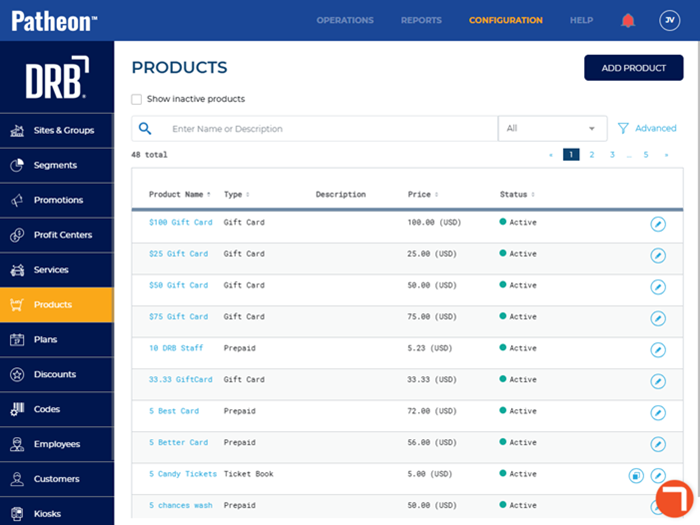
- Select edit (
 ) for the promotional fixed price gift card product. The gift card details panel opens.
) for the promotional fixed price gift card product. The gift card details panel opens. - Navigate to the Visibility section.
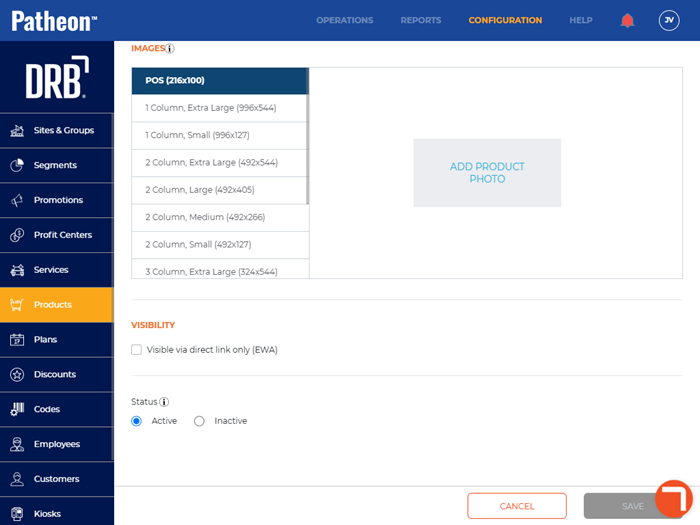
- Select Visible via direct link only (EWA).
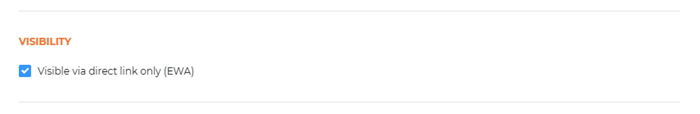
- Select .