Disable Customer Wash Subscription Changes from EWA
Use these steps to disable the ability for active wash subscription members to upgrade or downgrade their plan from the EWA customer app.
- Log in to Patheon Portal.
- Select Configuration.
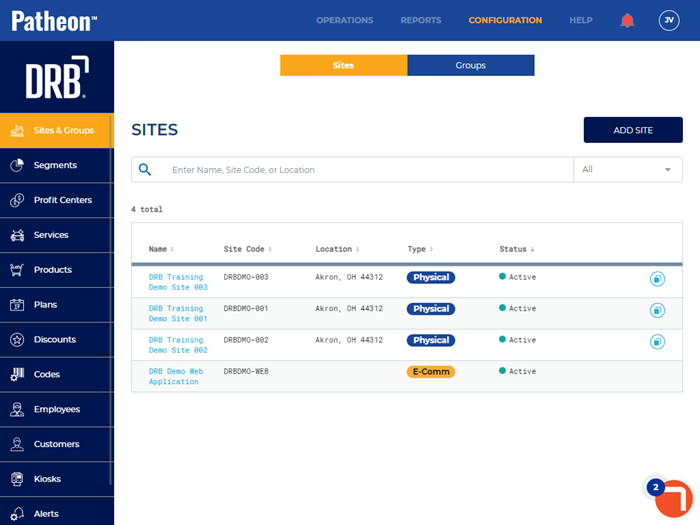
- Select Customization. The Customization panel opens.
- Select E-commerce. The E-Commerce panel opens.
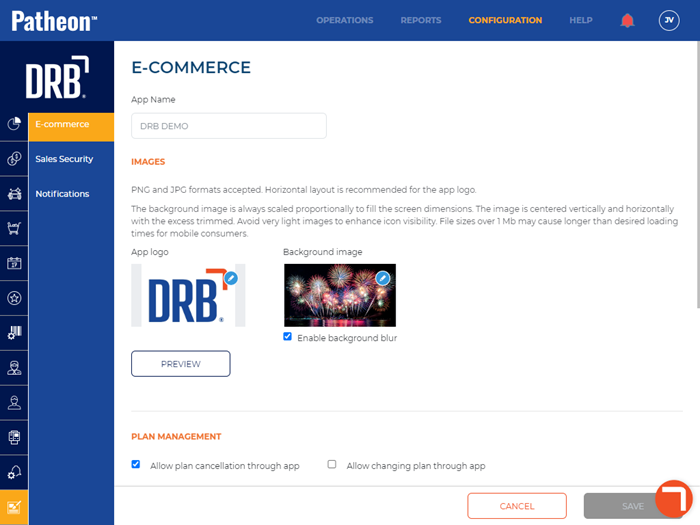
- Navigate to the Plan Management section.
- Select Allow changing plan through app. The check mark is removed.
- Select . Active wash subscription members can now no longer upgrade or downgrade their plan from the EWA customer app.