Reload a Unit Wash Subscription Plan from Portal
Use these steps to reload (sell additional prepaid wash services to) an existing customer's unit based manual recharge (UBMR) wash subscription from the Patheon Portal application.
- Log in to Patheon Portal.
- Select Configuration.
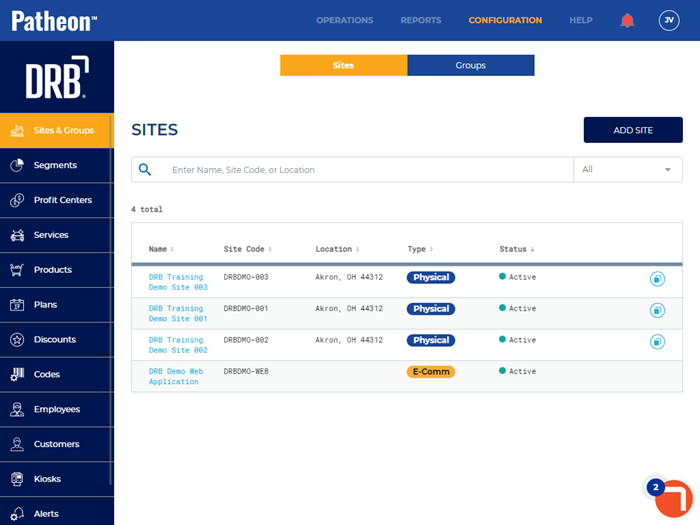
- Select Customers. The Customers panel opens.
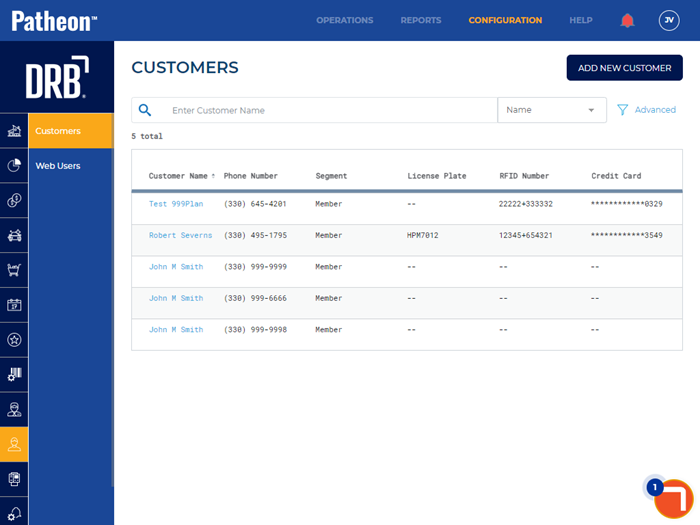
- Locate the customer reloading their unit wash subscription.
- Select the customer’s name. The Customer Details panel opens.
- Navigate to the Plans section.
- Select the edit function for the unit wash subscription. The Plan Details panel opens.
- Select . The Confirm Plan Reload dialog opens.
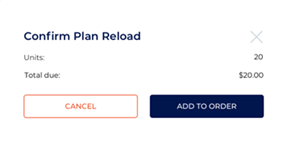
- Select . The dialog closes and the Order Confirmation panel opens.
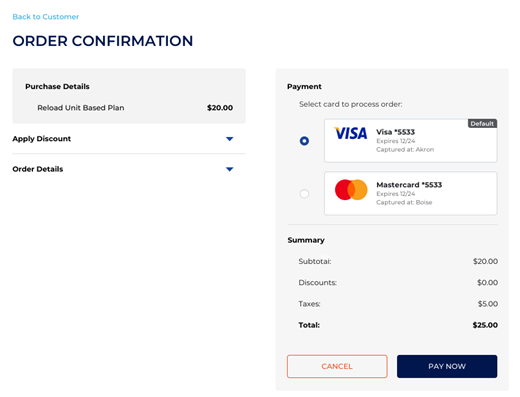
- If a discount code applies, expand Apply Discount, enter the code, and select .
- Under Payment, select the the customer's default card on file (CoF) is selected. If more than one card is saved to the customer's file, a different card can be selected.
- Select . The sale is tendered to the selected payment card.