Terminate a Unit Wash Subscription Plan from Portal
Use these steps to terminate a unit based manual recharge wash subscription plan from Patheon Portal.
- Log in to Patheon Portal.
- Select Configuration.
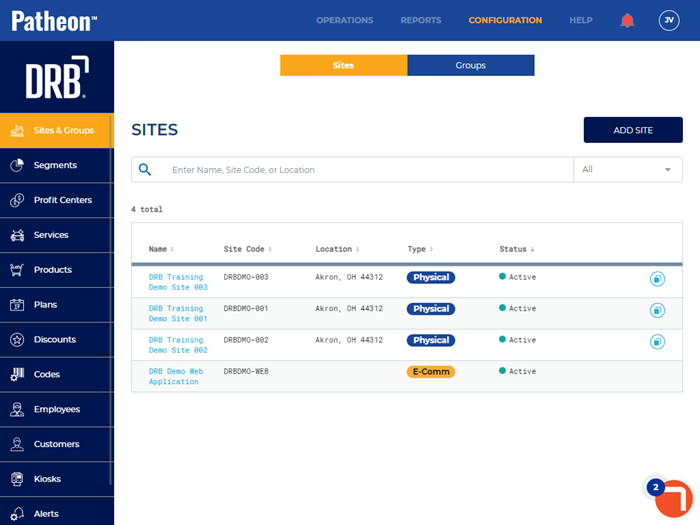
- Select Customers. The Customers panel opens.
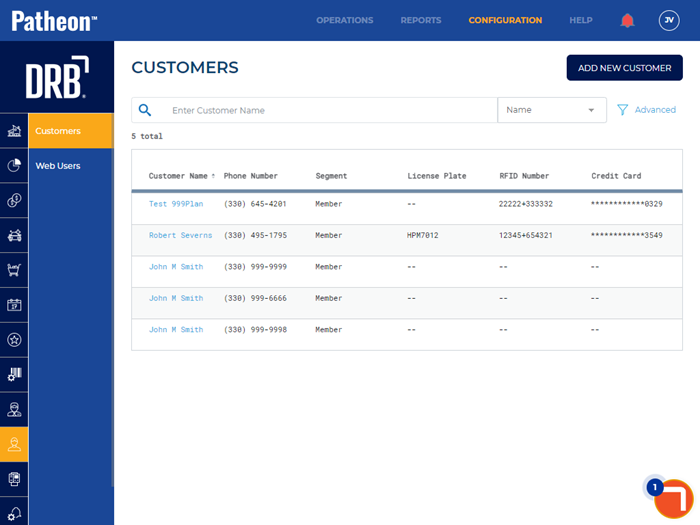
- Locate the customer that's terminating their unit wash subscription..
- Select the customer’s name. The Customer Details panel opens.
- Navigate to the Plans section.
- Select the edit function for the unit wash subscription that is being terminated. The Plan Details panel opens.
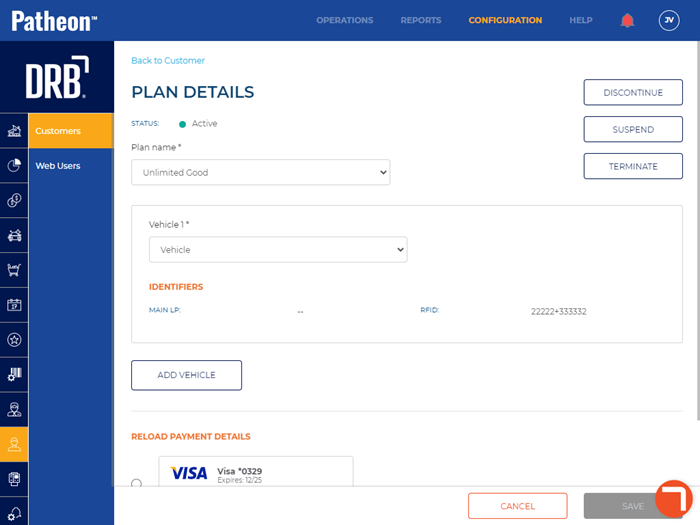
- Select . The Confirm Plan Termination dialog opens.
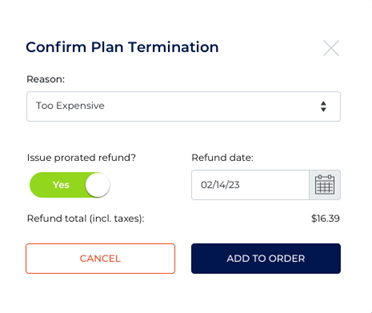
- In Reason, select: Moved, Not Using, Too Expensive, or Other.
- If the plan is configured to provide, and eligible for, a refund, the Issue prorated refund? function is enabled; it can also be selected and disabled so that no refund is provided for this sale. Refund date defaults to the current date; an earlier date within the current billing cycle can be selected if appropriate.
- Select . The Confirm Plan Termination dialog closes and the Order Confirmation panel opens.
- If a refund is due, select the payment card to which it should be submitted.
- Select . The refund is submitted for processing and the plan is terminated.