Generate Prepaid Card Barcodes
Use these steps to generate barcodes for prepaid cards.
- Log In to Patheon Portal.
- Select Products. The products panel opens.
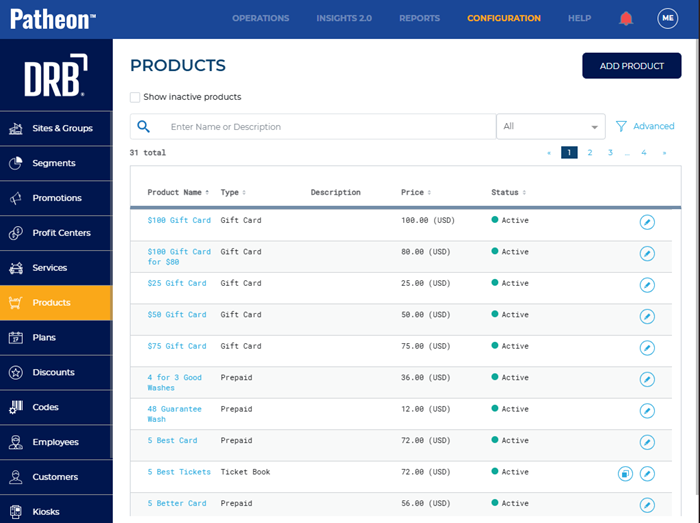
- Select the product name for which to generate barcodes. The product details panel opens.
- Navigate to the pricing & tax section.
- Select . The code generation panel opens.
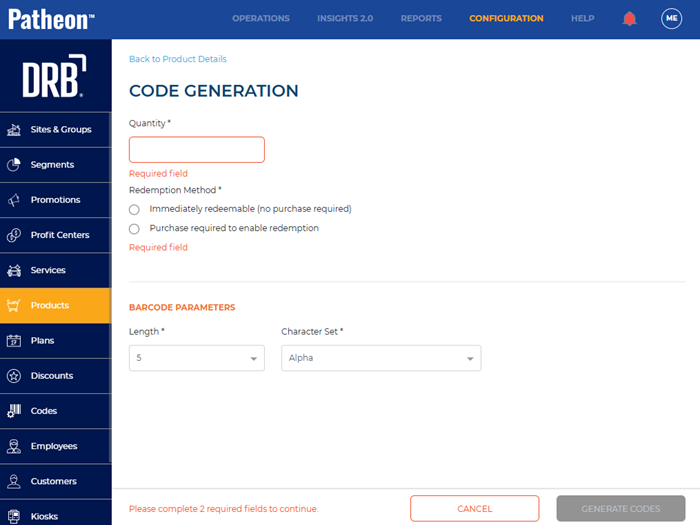
- In Quantity*, enter the number of codes to generate.
- For Redemption Method*, select one: Immediately redeemable (no purchase required) or Purchase required to enable redemption.
- In Length*, select the length of the code from the dropdown.
- In Character Set*, select the character set to be used for the barcode.
- Select .