Generate the House Account Activity Report
Use these steps to generate the Patheon House Account Activity Report. This report displays house account transactions.
- Log in to Patheon Portal.
- Select Reports. The Financial Reports panel opens.
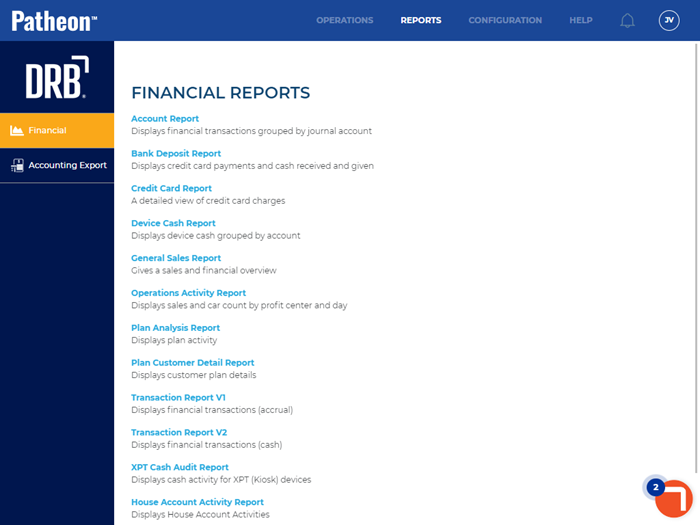
- Select House Account Activity Report. The Preview Parameters section of the House Account Activity Report panel opens.
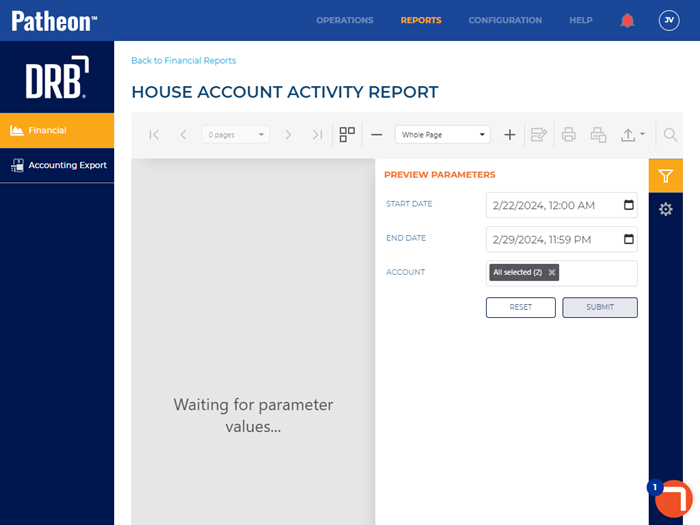
- In START DATE, select the opening date and time range for the report. By default, the field is set to 1 week (7 days) prior to the current date, 12:00 AM.
- In END DATE, select the closing date and time range for the report. By default, the field is set to the current day, 11:59 PM.
- In ACCOUNT, select the house account(s) to include. All house accounts (default), select multiple house accounts, or one house account can be selected.
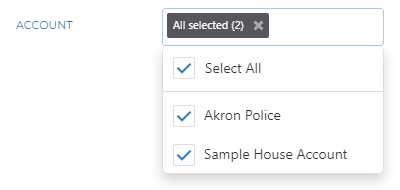
- Select . The report generates for the provided parameters. Tip: Select the Preview Parameters icon to close the section and expand the report to the full panel.
- To generate the report with different parameters, open the Preview Parameters section, enter new parameters, and select .