View Business Insights
Use these steps to access the Insights application.
- Log In to Patheon Portal.
- Select Insights. A DRB Patheon dialog opens. Important: The Insights option in Patheon Portal is only available if Insights access? is set to Yes for the logged in employee.
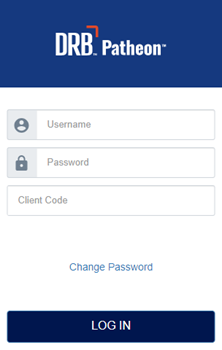
- In Username, enter the employee username.
- In Password, enter the corresponding password.
- In Client Code, enter the organization's client code.
- Select . The Insights application opens.
- Select a dashboard to view.