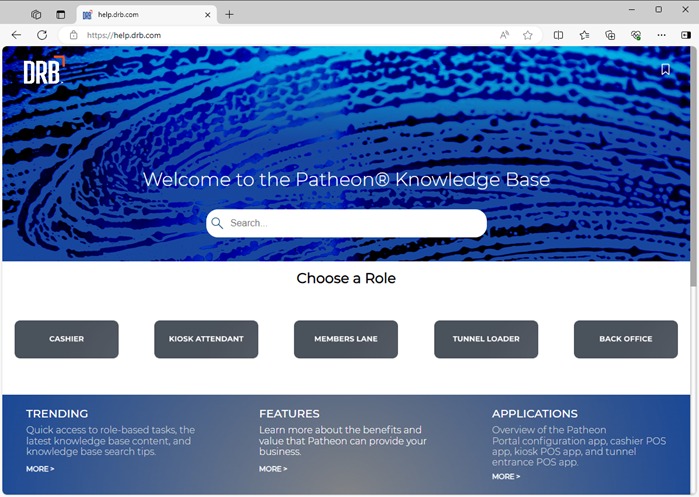Open the Patheon Knowledge Base
Use the steps below to open the Patheon knowledge base. The knowledge base can be opened from a link in Patheon Portal or directly in a web browser with its URL. Note: Patheon knowledge base access doesn't require user credentials or authentication.
Patheon Portal
Use these steps to open the knowledge base directly from Patheon Portal.
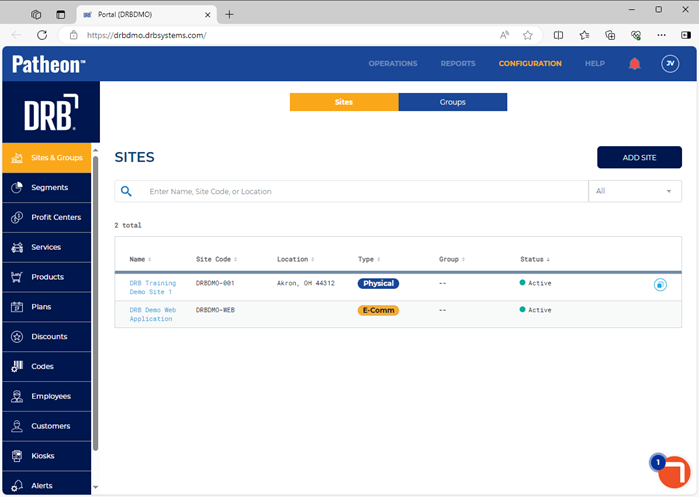
- Select Help. The Patheon knowledge base opens in a new web browser tab. Note: Patheon Portal remains open in its web browser tab.
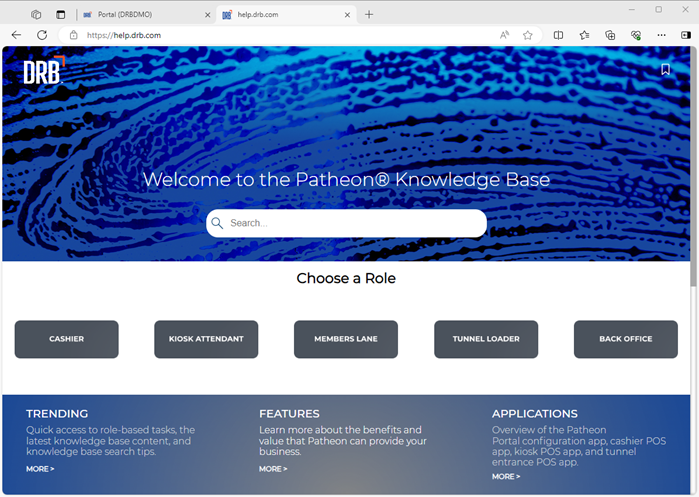
URL
Use these steps to open the knowledge base from its URL. These steps don't require access to the Patheon Portal application, or user authentication.
- Open a web browser from a device with an internet connection.
- Enter https://help.drb.com in the address bar.
- Select Enter. The Patheon knowledge base opens.