Clear the Wash Queue
Use these steps to clear the entire wash queue from a cashier terminal or tunnel entrance terminal. Clearing the wash queue will move all queued vehicles to the unqueued list, which can then be accessed from the Active Sales panel or Wash Queue panel.
Important: Access to view and use the function is controlled by the employee role permission: POS>Wash Queue>Wash queue access.
- Log in to the cashier terminal or tunnel entrance terminal.
- Select Hardware. The hardware panel opens.
- Navigate to the tunnel section.

- Select . The Clear wash queue dialog opens, stating, "<#> vehicles will be removed from the wash queue. This action cannot be undone.".
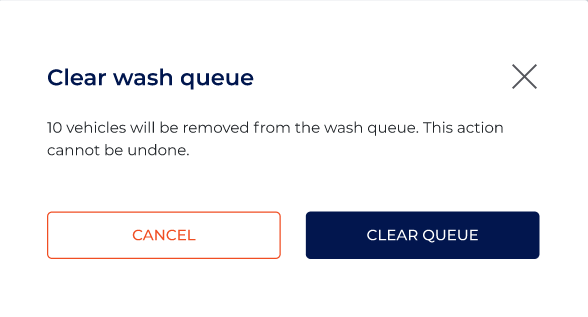
- Select . The wash queue is cleared.