Enable or Disable Auto Send
Use these steps to temporarily disable the wash queue's auto send function (configured for the tunnel in Patheon Portal) from the tunnel entrance application, and then re-enable it.
Disable Auto Send
Use these steps to temporarily disable the auto send functionality.
- Log in to the tunnel entrance application.
- Select Hardware. The Hardware panel opens.
- Select . The auto send function is temporarily disabled. To send a vehicle, the tunnel entrance attendant must select .
Enable Auto Send
Use these steps to re-enable the auto send functionality after temporarily disabling it.
- Log in to the tunnel entrance application.
- Select Wash Queue. The Wash Queue panel opens.
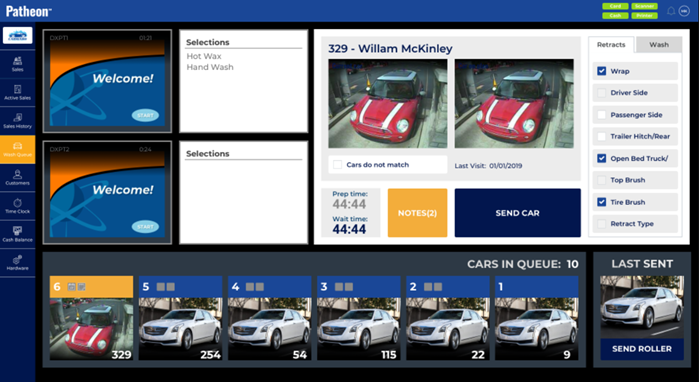
- Select . The auto send function is re-enabled and vehicles will be sent using the auto send configuration in Patheon Portal.