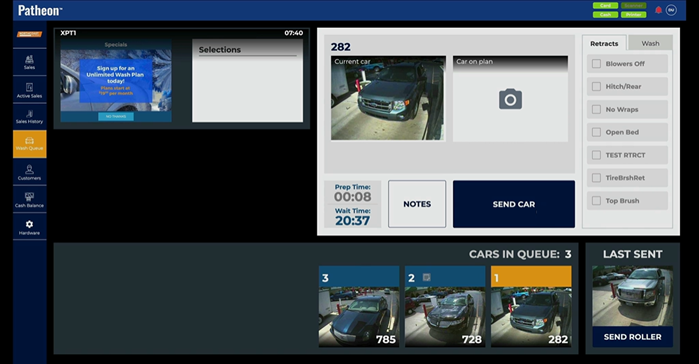Advance the Wash Queue
Use these steps to remove a vehicle from queue position 1 if it has already been sent to the tunnel and washed. This can occur if the vehicle in position 1 is sent and Patheon doesn't receive a confirmation signal from the tunnel controller indicating the vehicle met the minimum vehicle length, or Patheon has stopped monitoring the enter switch.
- Log in to the tunnel application.
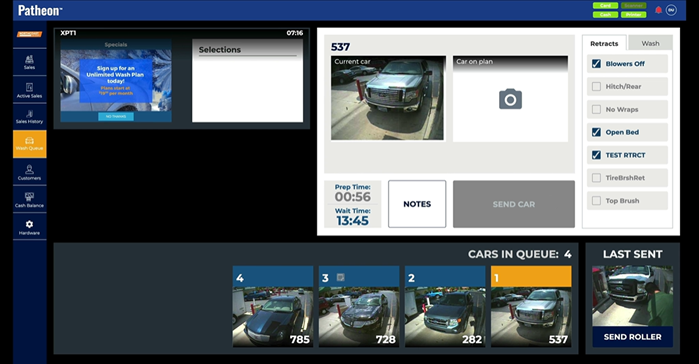
- Select and hold the gray function. A Send Car Override dialog opens stating, Confirm car in queue was sent and refresh UI?.
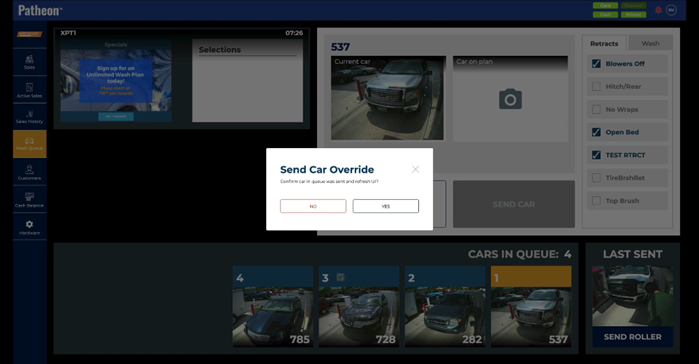
- Select . The dialog closes and the queue updates to remove the vehicle that was already sent.