Send a Vehicle
Use these steps to send a vehicle from the tunnel entrance application. The steps depend on whether the site's tunnel controller is configured to manually require the tunnel loader to send the vehicle or automatically (either sensor or first position in the queue).
Manual
- Log in to the tunnel entrance application.
- Select Wash Queue. The Wash Queue panel opens.
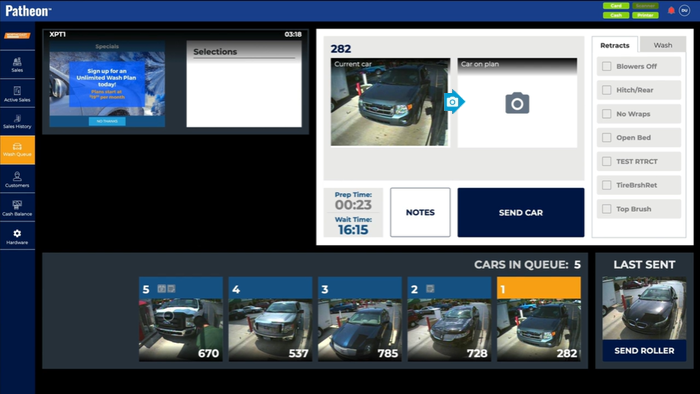
- Select the vehicle to send. The vehicle is highlighted.
- Select . The vehicle's wash program is sent to the tunnel controller and the vehicle is forwarded out of the wash queue to the position.
Automatic
There are two methods available for sending vehicle wash programs to the tunnel controller automatically.
Sensor
If the site's tunnel controller send method is sensor, each vehicle's wash program will be automatically sent to the tunnel controller, and the vehicle forwarded out of the wash queue, when the vehicle activates an entrance sensor.
First Position
If the site's tunnel controller is configured to use the first position method, each vehicle's wash program will be automatically sent to the tunnel controller, and the vehicle forwarded out of the wash queue, when the vehicle reaches position 1 in the wash queue.