Update a Vehicle's Image
Use these steps to update a vehicle's saved picture with the current vehicle picture from a tunnel entrance terminal.
Note: This function requires Customer account access (POS) edit permission and Wash queue access (POS) edit permission.
- Log in to the tunnel entrance application.
- Select Wash Queue. The Wash Queue panel opens.
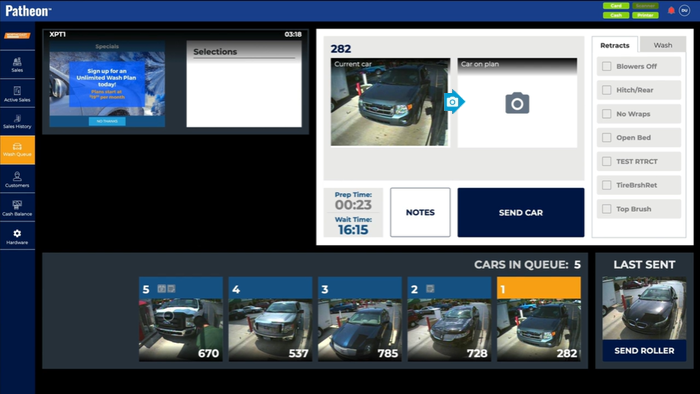
- Select the vehicle from the queue. The vehicle's Current car picture and Car on plan picture appear in the top right corner.
- Select the Update Vehicle Image function located between the two pictures. The Car on plan picture is replaced with the Current car picture.

- Note: The function is also replaced with a Rollback function that can be selected to revert the Car on plan picture to its previous picture.
