View the Wash Queue
Use these steps to navigate and view any vehicle(s) in the wash queue. The queue is ordered right (first position/position 1) to left, with up to 6 vehicles visible at once. The top of the wash queue displays the total number of vehicles as .
If the queue contains 7 vehicles or more, left and right < > functions are provided to navigate and view all vehicles in the wash queue, 6 vehicles at a time.
- Log in to the tunnel entrance application.
- Select Wash Queue. The Wash Queue panel opens.
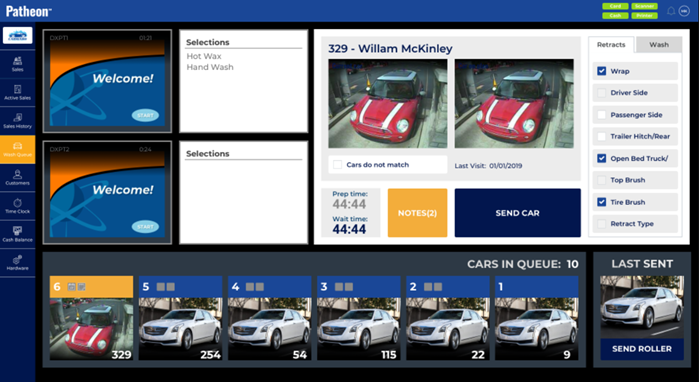
- If the wash queue has 7 vehicles or more, select the left < function to view the vehicles in positions 7 through the end of the queue. Select it each time to navigate 6 vehicles at a time, for example, 1-6, 7-12, 13-18.
- Select the right > function to navigate to the front of the queue.