View Retracts Assigned to a Vehicle
Use these steps to view all the retracts assigned to a vehicle in the wash queue. The number of retracts assigned to the vehicle is displayed on the tab. A function opens a Retracts dialog that displays all retracts.
- Select the vehicle.
- Select the Retracts tab (the number of retracts assigned to the vehicle is displayed on the tab). Note: Up to 8 retracts are displayed on the tab. If the site has more than 8 retracts (up to 16), a function is available.
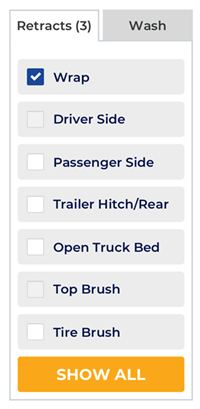
- Select . A Retracts dialog opens.
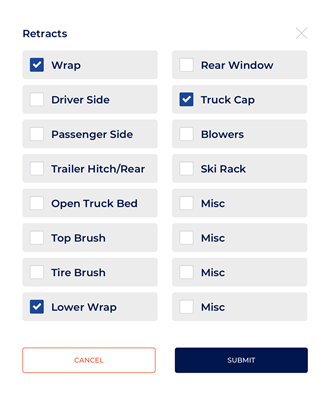
- All retracts assigned to the vehicle are selected in the dialog.
- Select . The Retracts dialog closes.