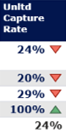Multi-Site Stats
The Insights 2.0 Multi-Site Stats dashboard provides statistics for the following metrics across all sites within a multi-site organization: total car count, total $ per car, paid washes, unlimited plan washes, redeemed prepaids, rewash count, unlimited plan reloaded, unlimited plans sold, and unlimited capture rate. The metrics are presented in one section, Site Statistics, which can be generated by day, week, month, or year. Detailed information about the section is provided below.
- SITE STATISTICS
Insights 2.0 dashboards are accessible from within Patheon Portal, or directly from any mobile device or desktop computer at Insights.DRB.com.
Patheon Portal
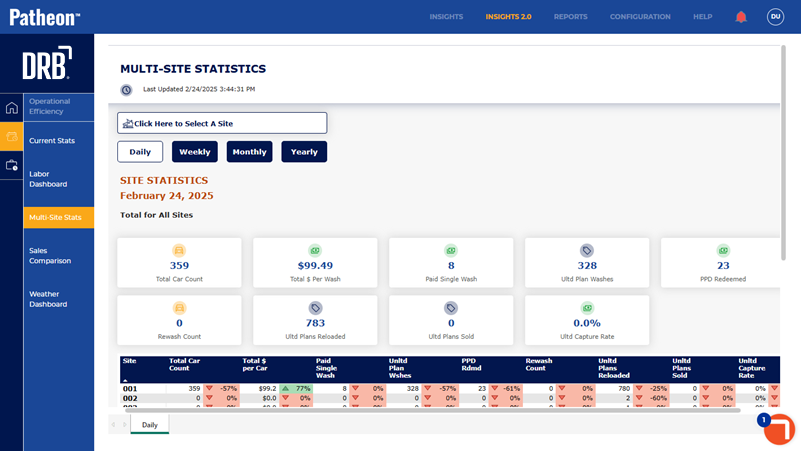
Mobile
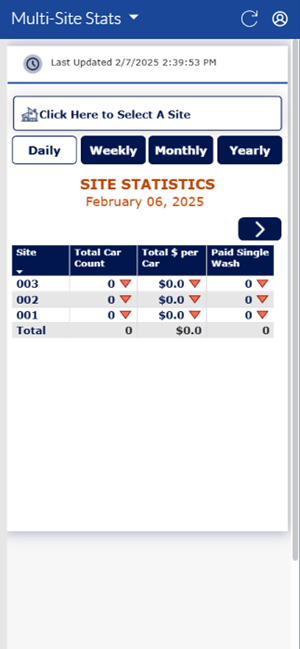
Dashboard Location
Insights 2.0>Operational Efficiency>Multi-Site Stats
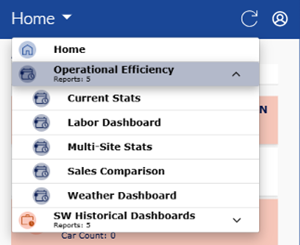
Dashboard Tools
The Multi-Site Stats dashboard includes the following functions: refresh, sign out, last updated time and date, and select a site.
Refresh
Dashboards automatically refresh every 15 minutes. However, the dashboard header provides a refresh function to manually force a data refresh. When selected, it refreshes the data for all Insights 2.0 dashboards.
Note: Patheon Portal does not include the Refresh function. Use the web browser reload page function to manually refresh the data.
Sign Out
The user icon in the header provides a Sign Out function to sign out of Insights 2.0.

Last Updated
The date and time, based on the user's location, the dashboard data was last refreshed.
Important: Insights 2.0 dashboard data is near real-time. It reflects a 15-minute delay, so that the data can be processed and accurately rendered in the dashboards.
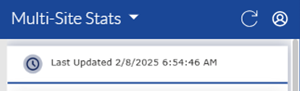
Select a Site
The Multi-Site Stats site selector is located below the last updated information. Use this to select a single site, multiple select-sites, or all sites.
![]()
Selecting the current site opens a list with all sites. Users can navigate down the list and select a single site, multi-select specific sites, or select all sites. The list includes the following features: total cars, site search, select/deselect all sites, and 0 car count highlighting.
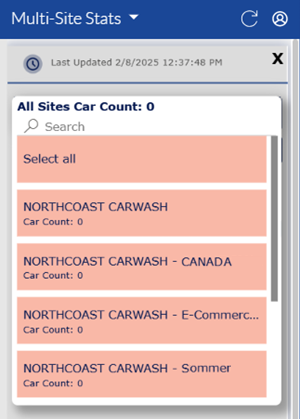
- All Sites Car Count: The top of the site list includes the sum of cars washed for all sites.
- Search: A search tool is available at the top of the site list for multi-site organizations that have a large number of sites. It can be used to quickly locate a site without navigating through the entire list. Note: The search function is case-sensitive.
- Select all / Deselect all: All sites can be selected or deselected.
- Multi-Site Select: Multiple, select sites can be selected. Select a site to include it; select it again to not include it.
- Car Count: Each site in the list includes its car count for the current day.
- Car Count: 0: Sites with a car count of 0 have a light red background shading in the list to alert users that no cars have been washed at that site for the current day. Sites with a car count of 1 or more have a white (no shading) background in the list.
SITE STATISTICS
Insights 2.0>Operational Efficiency>Multi-Site Stats
The Multi-Site Stats dashboard provides the following data for a site: total car count, total $ per car, paid single wash, unlimited plan washes, prepaid redeemed washes, rewash count, unlimited plans reloaded, unlimited plans sold, and unlimited capture rate for all sites that belong to an organization. All these data points can be viewed for a specific day, week, month, or year.
Patheon Portal
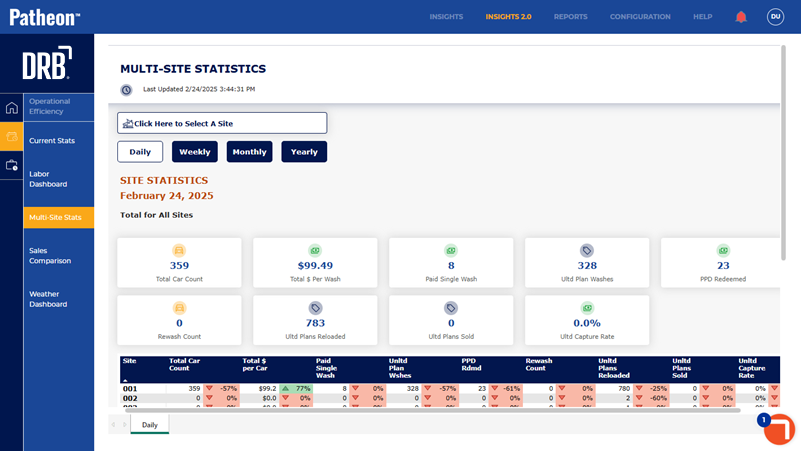
Mobile
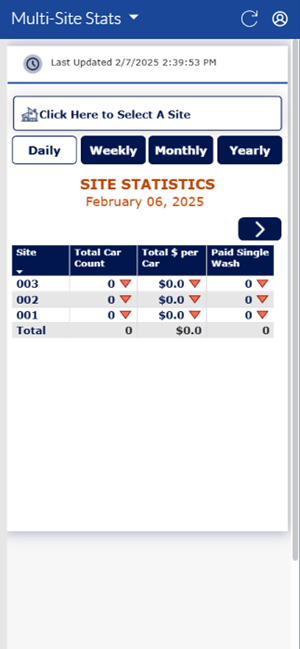
Time Period
By default, the data in the Statistics by Site section is for the current day (Daily), with a comparison for the previous day. The Time Period function provides the ability to select (and view) the data for a different day, or even a different time period: Weekly, Monthly, Quarterly, or Yearly.
Daily
Select Daily to open a list of day dates. The days are listed in MM-DD-YYYY format, where MM is the month, DD is the day, and YYYY is the year.
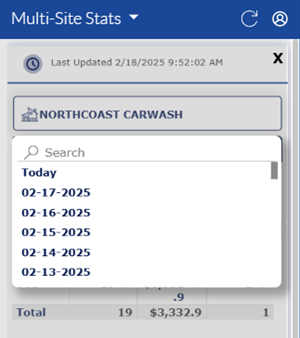
Select a date to view that day's stats for all sites.
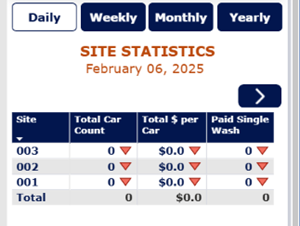
Weekly
Select Weekly to open a list of 1-week date ranges. The weeks are numbered using the ISO week date standard (ISO-8601).
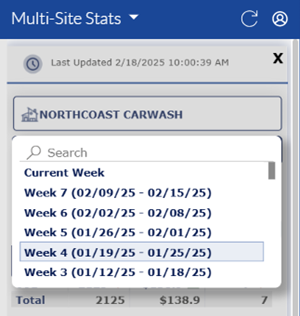
Select a week to view that week's stats for all sites.

Monthly
Select Monthly to open a list of 1-month date ranges. The months are listed in Mon YYYY format, where Mon is the month's abbreviation and YYYY is the year.
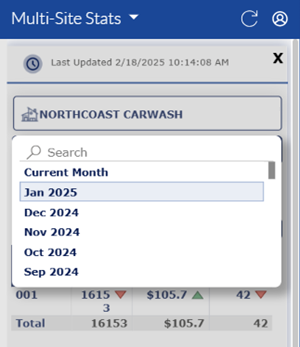
Select a specific month to view its stats for all sites.

Yearly
Select Yearly to open a list of 1-year date ranges. The years are listed in YYYY format.
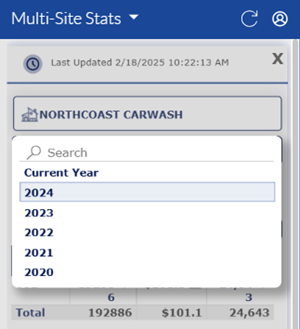
Select a specific year to view its stats for all sites.

Stats
The Site Statistics section provides nine stats for each selected site.
Site
The Site column provides the name of each site within the organization.
The column can be sorted in ascending or descending alphanumerical order by selecting its header.
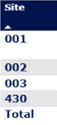
Total Car Count
The Total Car Count column provides the total number of all washes recorded for the selected time period, with previous time period displayed as a percentage for comparison. It includes paid single washes, unlimited plan wash redemptions, prepaid wash redemptions, and rewashes, for the selected time period.
The column can be sorted in ascending or descending numerical order by selecting its header.
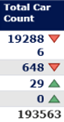
Total $ Per Car
The Total $ Per Car column provides the average revenue per car for the selected time period, with an increase/decrease percentage comparison for the previous time period. It is the total revenue amount divided by the total car count, for the selected time period.
The column can be sorted in ascending or descending numerical order by selecting its header.
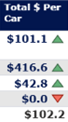
Paid Single Wash
The Paid Single Wash column provides the number of washes purchased. It does not include unlimited plan washes, rewashes, or prepaid washes, for the selected time period.
The column can be sorted in ascending or descending numerical order by selecting its header.
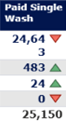
Unltd Plan Wshes
The Unltd Plan Wshes column provides the number of washes redeemed by unlimited wash plans (automatic and manual renewal), for the selected time period.
The column can be sorted in ascending or descending numerical order by selecting its header.
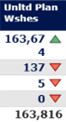
PPD Rdmd
The PPD Rdmd column provides the number of washes redeemed by unit wash plans (includes free wash codes), for the selected time period.
The column can be sorted in ascending or descending numerical order by selecting its header.
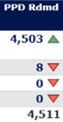
Rewash Count
The Rewash Count column provides the number of $0.00 rewashes (wash issued from the Rewash tab at a cashier or kiosk terminal) that were issued, for the selected time period.
The column can be sorted in ascending or descending numerical order by selecting its header.
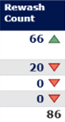
Unltd Plans Reloaded
The Unltd Plans Reloaded column provides the number of unlimited plans (automatic and manual renewal) that successfully renewed, for the selected time period.
The column can be sorted in ascending or descending numerical order by selecting its header.

Unltd Plans Sold
The Unltd Plans Sold column provides the number of new unlimited wash plans (automatic renewal and manual renewal) that were sold, for the selected time period.
The column can be sorted in ascending or descending numerical order by selecting its header.
Sales Comparison>Monthly Stats>Plans Reloaded This Month
Unltd Capture Rate
The Unltd Capture Rate column provides the percentage of customers that came to the site and purchased an unlimited wash plan (automatic or manual renewal), for the selected time period.
The column can be sorted in ascending or descending numerical order by selecting its header.