Wash Queue
The Wash Queue panel is used to view and manage the wash queue, typically from a Tunnel Entrance terminal.
Larger screen format (i.e., Tunnel Entrance terminal)
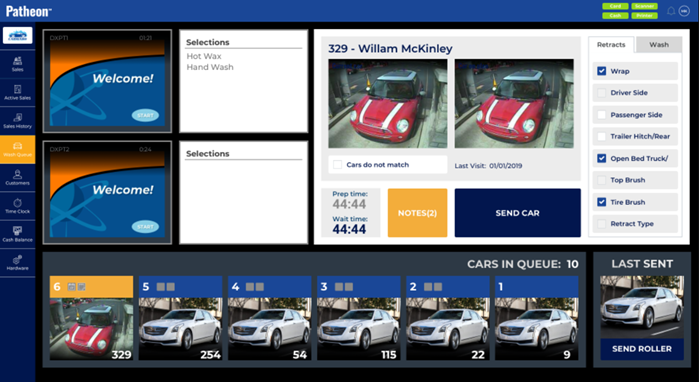
Smaller screen format (i.e., Lane POS terminal, Office POS terminal)
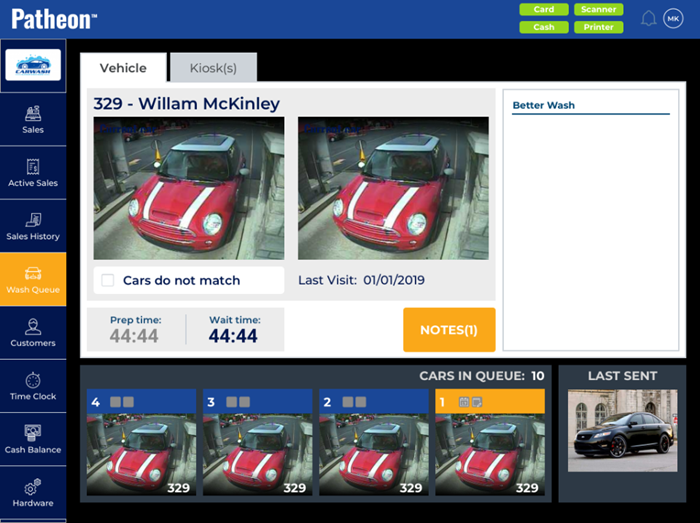
Kiosks
Shows the screen currently displayed on each kiosk (up to 4), as well as status information about the kiosk.
Queue
The current wash queue, positions 1-6 on larger screens and positions 1-4 on smaller screens. Staff can select a sale from here to open it in the Vehicle Detail section.
Vehicle Detail
The vehicle detail area shows the CarPics picture for the vehicle in the sale that's open on the terminal, along with programmed services and programmed retracts. It also includes a Notes button used to view related customer note alerts or view/record observed vehicle damage. It optionally includes the picture from their last sale.
Last Sent
A picture of the last vehicle sent to the servicer. On a Tunnel Entrance terminal, this section includes a function to send an extra roller.
051722