Log Out of Cashier Application
Use these steps to log out of the cashier application.
|
|
- Select the user initials in the top right corner. A menu appears.
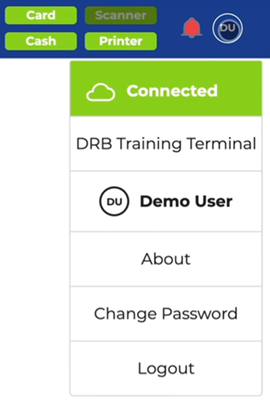
- Select Logout. The user is logged out and the DRB Patheon Point of Sale dialog opens.
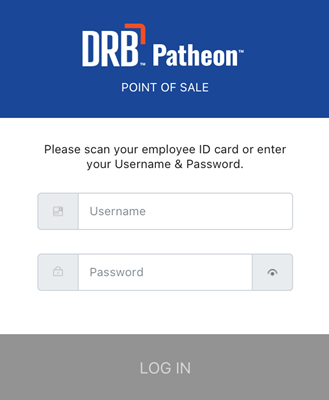
- See Log In to Cashier Application for steps to log in.