Edit Customer Information
Use these steps to edit an existing customer's information.
- Log in to the cashier application.
- Select Customers. The Customers panel opens.
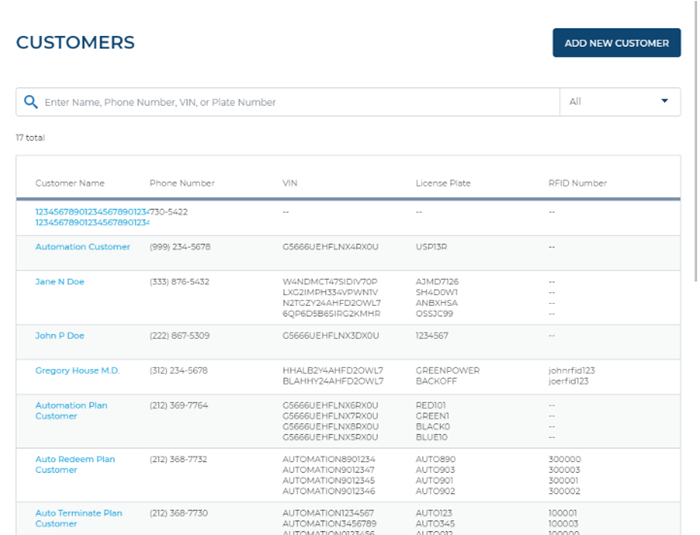
- Locate the customer to edit.
- Select the customer's name. The Customer Summary panel opens.
- Select the edit function. The CUSTOMER DETAILS panel opens.
- Update the customer information.
- Select .