Check a Gift Card Balance
Use these steps to check a gift card balance at a cashier terminal.
- Log in to the cashier application.
- Select Sales. The Sales panel opens.
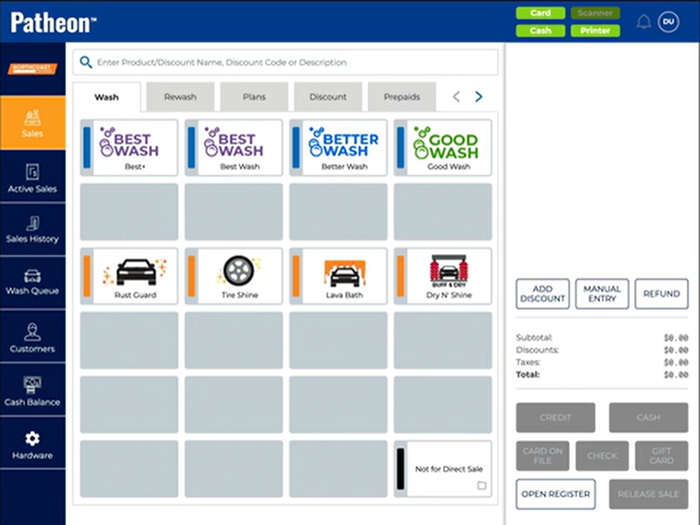
- Select . The Manual Entry dialog opens.
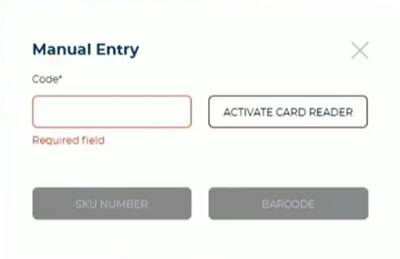
- Select . The cashier terminal barcode scanner activates.
- Scan the gift card barcode. The Code* field displays the gift card code. Alternatively, type the gift card code in the Code* field.
- Select . The Manual Entry dialog closes and a Gift Card dialog opens, displaying the gift card code and current balance.
- Select . The Gift Card dialog closes.
- Select to close the dialog.