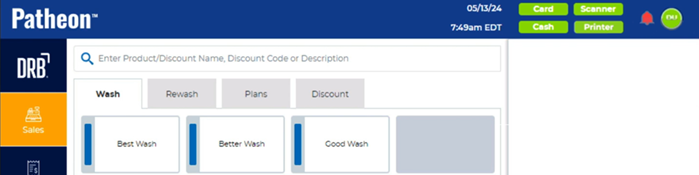View System Date and Time at Cashier Terminal
Use these steps to view the current system date, time, and time zone from the cashier application.
- Log in to the cashier application.
- View the top right corner of the cashier application. The current system date, time, and time zone appear next to the peripheral status indicators.