Turn On Semi-Attended Mode
To use semi-attended mode at a cashier terminal in the semi-attended lane (SAL) or "Members Lane," it must be turned on manually from the terminal. Semi-attended mode can't be turned on or off automatically based on a schedule.
Sites may turn on semi-attended mode when they're busy so they can process cars as quickly as possible.
|
|
- Log in to the cashier application.
- Select Hardware. The Hardware panel opens.
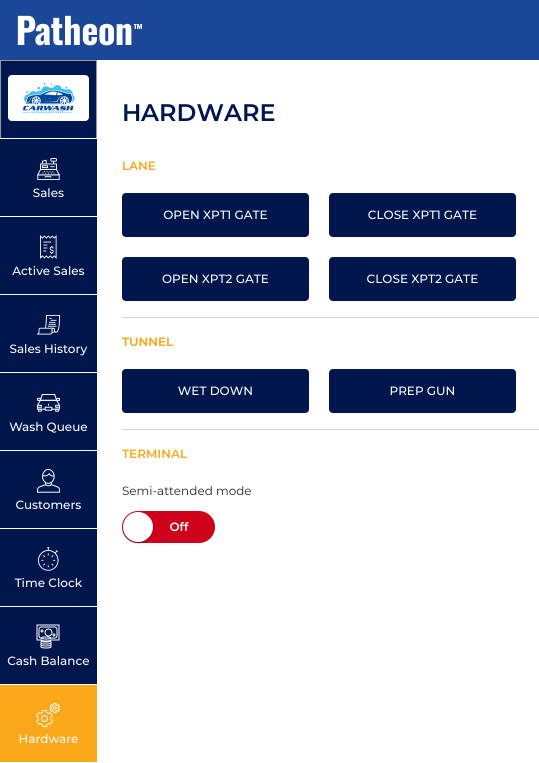
- In the section, set Semi-attended mode to On.