Cancel a Deferred Plan Change on a Cashier Terminal
Use these steps to cancel a deferred plan change for a customer on a cashier terminal.
- Log In to Cashier Application.
- Select Customers. The customers panel opens.
- Locate the customer that wants to cancel their deferred plan change.
- Select the customer's name. The customer summary panel opens.
- Select the edit function. The customer details panel opens.
- Navigate to the plans section.
- Select the edit function. The plan details panel opens.
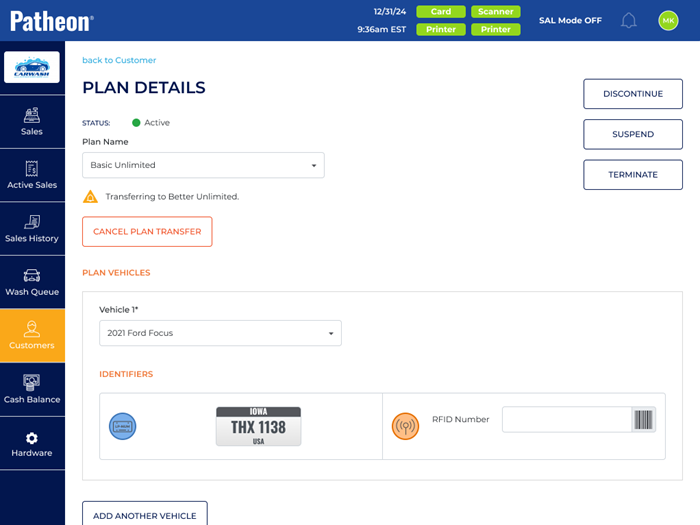
- Select . The Cancel plan change dialog opens.
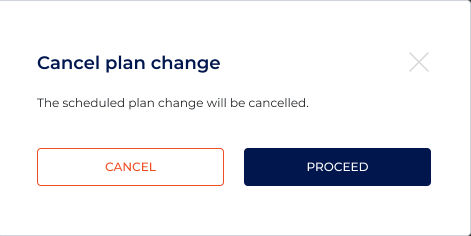
- Select . The deferred plan change is canceled and the customer details panel opens.