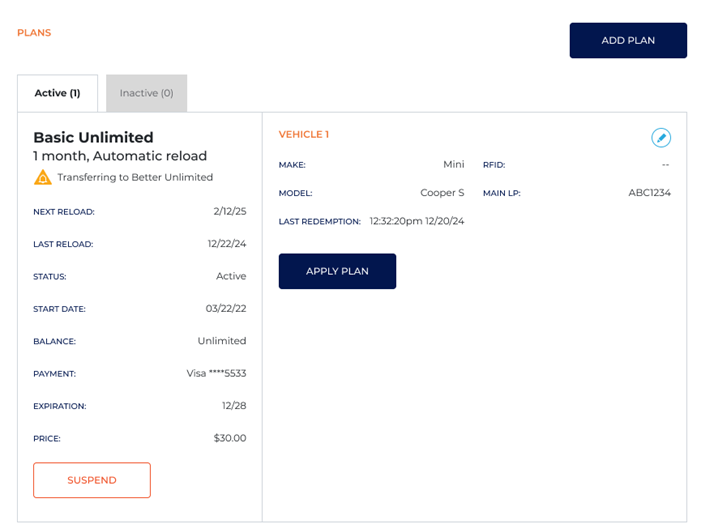Configure a Deferred Plan Change on a Cashier Terminal
Use these steps to configure a deferred plan change for a customer on a cashier terminal. To be eligible for a deferred plan change, the plan must be an active Time-Based Auto Reload (TBAR) plan, for example, a monthly unlimited plan, that is not in a grace period. If the plan does not meet these criteria, the system will block the deferred plan change and display the reason for the restriction.
- Log In to Cashier Application.
- Select Customers. The customers panel opens.
- Locate the customer to configure a deferred plan change for.
- Select the customer's name. The customer summary panel opens.
- Select the edit function. The customer details panel opens.
- Navigate to the plans section.
- Select the edit function. The plan details panel opens.
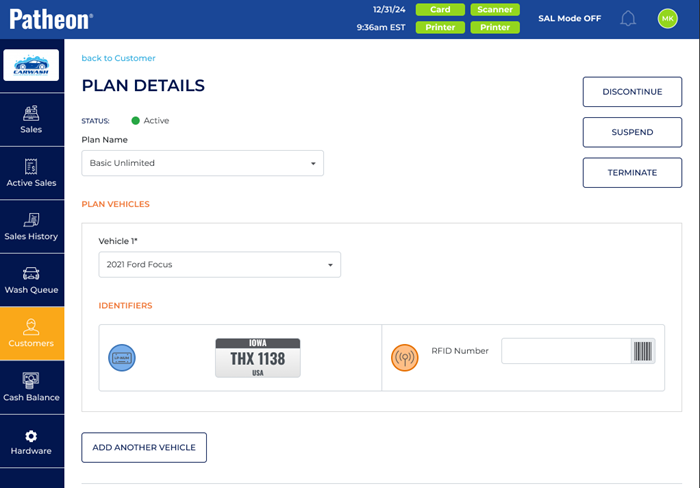
- In Plan Name, select the plan to change to from the dropdown.
- Navigate to the terms and conditions section.
- Select the toggle under Do you accept? to accept the new terms and conditions.
- Add a signature if required.
- Select . The Confirm Plan Change modal opens.
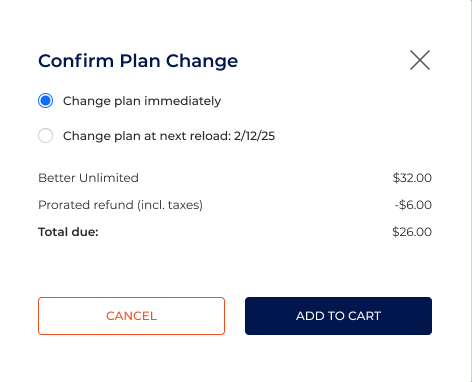
- Select Change plan at next reload.
- Select . The customer details panel opens and a note about the plan change displays under the plans section.