Look Up a Plan Renewal Sale
Use these steps to find and view a wash plan renewal sale.
- Log in to the cashier application.
- Select Sales History. The Sales History panel opens.
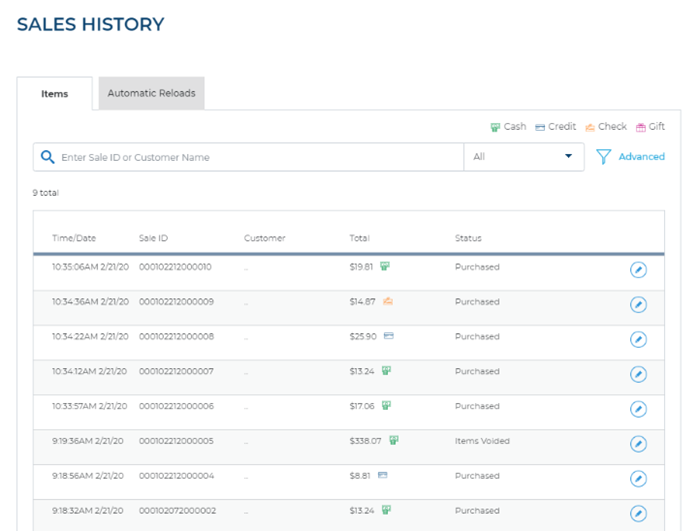
- Select the Automatic Reloads tab.
- Select a method to locate the sale: Sale ID or Customer Name (use their last or first name).
- Select the sale's edit (
 ) function. The Sale ID panel opens.
) function. The Sale ID panel opens.