Replace a Wash in a Sale
Use these steps to remove a wash from the cart and then add a different wash to the cart at a cashier terminal.
- Log in to the cashier application.
- Select Sales. The Sales panel opens.
- Locate the wash in the cart to replace.
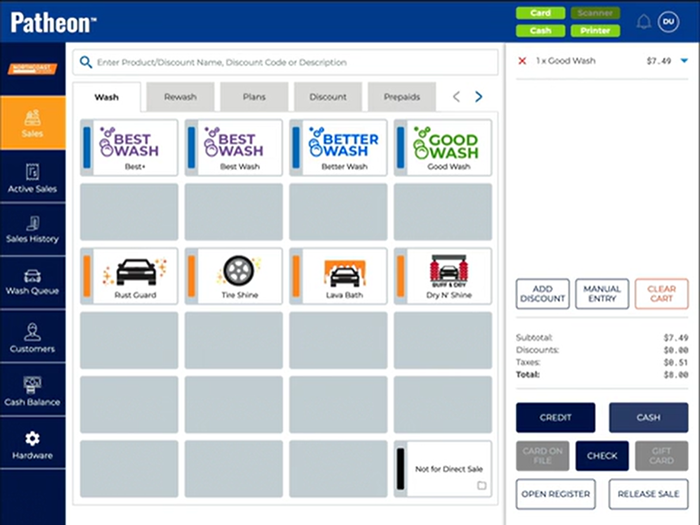
- Select the delete function (
 ) next to the wash in the cart. The wash is removed from the cart.
) next to the wash in the cart. The wash is removed from the cart. - Select the Wash tab.
- Select the wash to add to the sale. The wash is added to the cart.
- Tender the sale.