Rewash a Vehicle
Use these steps to rewash a vehicle at a cashier terminal. The Rewash tab auto-generates a rewash for each main wash a site configures for their system. The Rewash tab can't be edited or configured.
- Log in to the cashier application.
- Select Sales. The Sales panel opens.
- Select the Rewash tab. The Rewash tab opens with all rewashes available for the site.
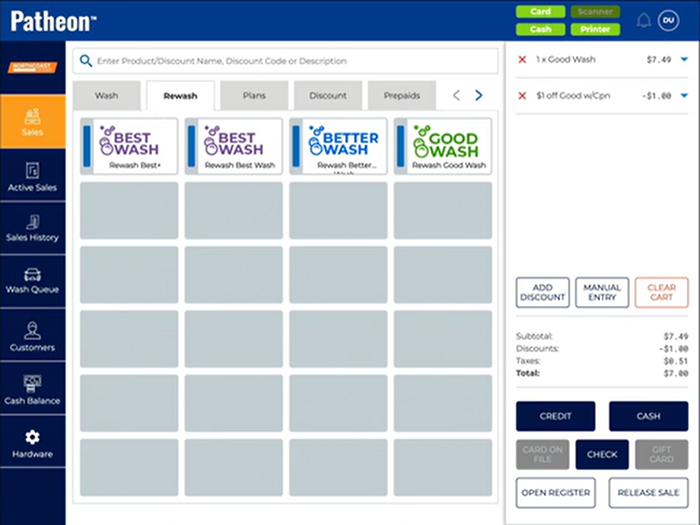
- Select the rewash to provide the customer. A Rewash dialog opens.
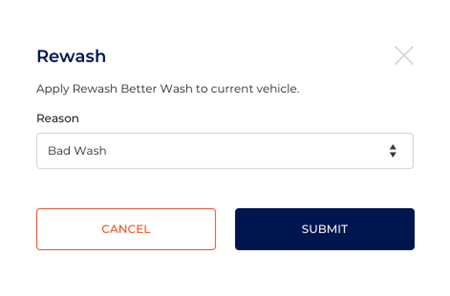
- In the Reason field, select an explanation for the rewash: Other, Friends/Family, Bad Wash, Promotion/Marketing, or Employee Wash.
- Select . The Rewash dialog closes, the wash is automatically added to the wash queue, and a receipt prints.